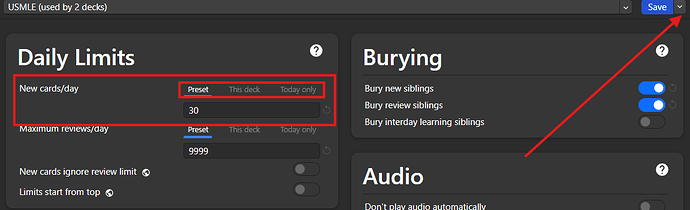Hello,
Here are some solutions for the issues you’re facing.
For the 30 cards per day limit:
- Go to the deck options for “Sketchy Micro - Pepper.”
- Set the “New cards/day” limit to your desired number.
- Make sure the “Preset,” “This deck,” and “Today Only” tabs all have the same number.
- After that, click the arrow next to the “Save” button and select “Save to All Subdecks.”
For the glitched cards:
First, please try resetting your local changes. This will make your deck identical to the most up-to-date version on AnkiHub. Here’s a tutorial on how to do that: How to Reset Local Changes
If that doesn’t solve the issue, the next step is to check if the cards you are having problems with are displayed correctly on the AnkiHub website.
- If they look correct on the website but not in Anki after resetting, please provide us with more information so we can investigate further.
- If the cards have the same issues on the AnkiHub website, then unfortunately, there isn’t much we can do to help. Since this is not an official AnKing deck, the best solution would be to contact the deck owner directly.
Let me know if you need help with anything else. ![]()