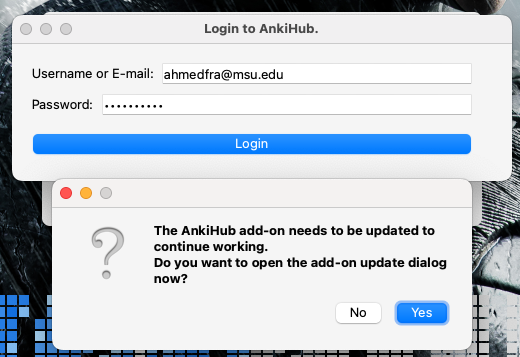
Whenever I try logging in, it says I need to update it. I click yes and nothing happens. I go to the add-on section to check for updates and there are no available updates. I have restarted Anki and that has not worked. Confused about what to do next. Please advise, thank you.
Same problem here. Hope this fixed ASAP!
I have also been having the same problem. funny, isn’t it? it’s almost as if the universe is saying that we are connected in some way.
We apologize for any inconvenience caused. Could you please take a moment to update the add-on now? This should help resolve any issues you may be experiencing. We appreciate your cooperation.
Ok, this issue is resolved. But now another bug appeared:
“Some of the notes you selected are not of a note type that is known by AnkiHub.”
And when I sync It says:
"You have subscribed to these decks, but they aren’t installed yet:
Name of deck
Would you like to proceed with downloading and installing these decks? Your personal collection will be modified.
If you click “Skip”, the normal sync will continue.
See 📋 AnkiHub User Docs - AnkiHub for more details"
That’s intended behavior, we made some changes to the way you can subscribe to decks. You don’t have to copy the deck id anymore, you just need to subscribe on the AnkiHub website. See Subscribe to a Deck - AnkiHub for more information.
If you want to use the deck the add-on asks you about, then click on the Install button.
If you don’t want to use it, unsubscribe from the deck on the AnkiHub website.
Hope this helps!
Ok, great.
Note that the deck I am subscribed to is appearing twice when asking to click install (although it is a unified deck)
Maybe you are subscribed to two decks with the same name? You can check decks which decks you are subscribed to here: Sign In
This topic was automatically closed 7 days after the last reply. New replies are no longer allowed.