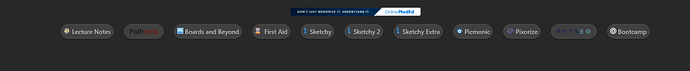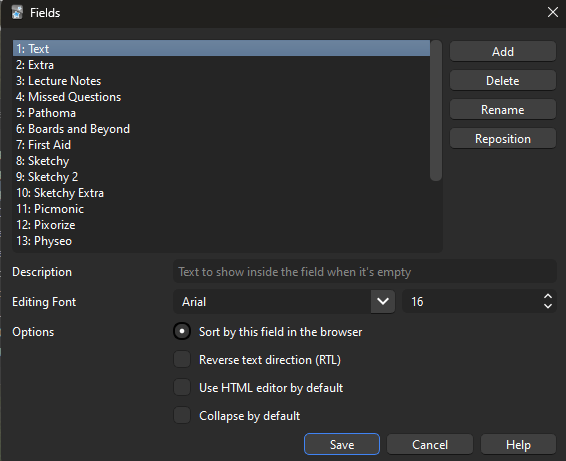I get an error message when pressing the sync button on the dashboard, and when opening Anki.
This is very likely the result of me renaming and changing fields in the AnKing Overhaul (mydeck / hedgehodge) note type (through the tools → manage note types → fields) that was created when I made my own deck on AnkiHub.
After pressing save and syncing again, the note seems to have gone back to normal (and seems so in the browser), but in the reviewer my cards end up looking like this:
…Where there is nothing in any of those fields.
All my addons are up to date and I do not receive the error when starting Anki in safe mode
Thanks for any help
Here is the debug information
Anki 2.1.60 (76d88073) Python 3.9.15 Qt 6.4.2 PyQt 6.4.0
Platform: Windows-10-10.0.22621
Flags: frz=True ao=True sv=3
Add-ons, last update check: 2023-05-03 06:56:21
Caught exception:
Traceback (most recent call last):
File “anki.notes”, line 154, in _field_index
KeyError: ‘Your Notes’
The above exception was the direct cause of the following exception:
Traceback (most recent call last):
File “aqt.taskman”, line 122, in _on_closures_pending
File “aqt.taskman”, line 71, in
File “aqt.taskman”, line 90, in wrapped_done
File “aqt.sync”, line 117, in on_future_done
File “aqt.main”, line 1027, in on_collection_sync_finished
File “_aqt.hooks”, line 4805, in call
File “C:\Users\harri\AppData\Roaming\Anki2\addons21\1322529746\auto_sync.py”, line 93, in _on_sync_did_finish
raise auto_sync_state.exception_on_last_ah_sync
File “C:\Users\harri\AppData\Roaming\Anki2\addons21\1322529746\auto_sync.py”, line 118, in _sync_with_ankihub_and_ankiweb
_maybe_sync_with_ankihub(is_startup_sync=is_startup_sync)
File “C:\Users\harri\AppData\Roaming\Anki2\addons21\1322529746\auto_sync.py”, line 147, in _maybe_sync_with_ankihub
ah_sync.sync_all_decks_and_media()
File “C:\Users\harri\AppData\Roaming\Anki2\addons21\1322529746\sync.py”, line 43, in sync_all_decks_and_media
self._sync_all_decks()
File “C:\Users\harri\AppData\Roaming\Anki2\addons21\1322529746\sync.py”, line 65, in _sync_all_decks
should_continue = self._sync_deck(ah_did)
File “C:\Users\harri\AppData\Roaming\Anki2\addons21\1322529746\sync.py”, line 77, in _sync_deck
result = self._download_updates_for_deck(ankihub_did)
File “C:\Users\harri\AppData\Roaming\Anki2\addons21\1322529746\sync.py”, line 114, in _download_updates_for_deck
import_result = self._importer.import_ankihub_deck(
File “C:\Users\harri\AppData\Roaming\Anki2\addons21\1322529746\importing.py”, line 100, in import_ankihub_deck
return self._import_ankihub_deck_inner(
File “C:\Users\harri\AppData\Roaming\Anki2\addons21\1322529746\importing.py”, line 137, in _import_ankihub_deck_inner
dids = self._import_notes(
File “C:\Users\harri\AppData\Roaming\Anki2\addons21\1322529746\importing.py”, line 183, in _import_notes
note = self._update_or_create_note(
File “C:\Users\harri\AppData\Roaming\Anki2\addons21\1322529746\importing.py”, line 261, in _update_or_create_note
note = self._update_or_create_note_inner(
File “C:\Users\harri\AppData\Roaming\Anki2\addons21\1322529746\importing.py”, line 326, in _update_or_create_note_inner
note_prepared = self.prepare_note(
File “C:\Users\harri\AppData\Roaming\Anki2\addons21\1322529746\importing.py”, line 385, in prepare_note
changed_fields = self._prepare_fields(
File “C:\Users\harri\AppData\Roaming\Anki2\addons21\1322529746\importing.py”, line 447, in _prepare_fields
if note[field.name] != field.value:
File “anki.notes”, line 159, in getitem
File “anki.notes”, line 156, in _field_index
KeyError: ‘Your Notes’