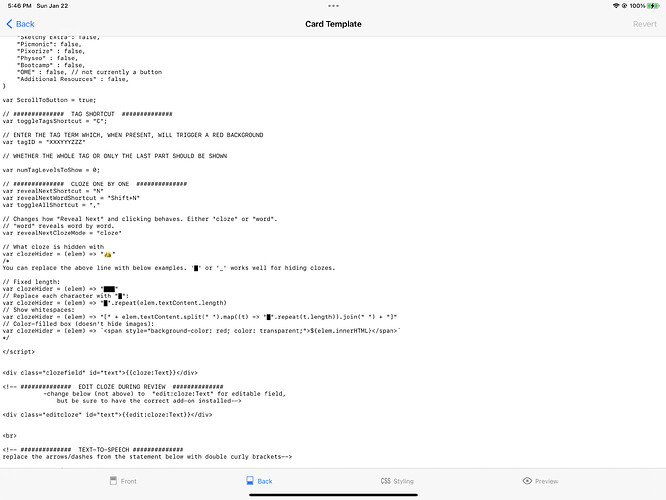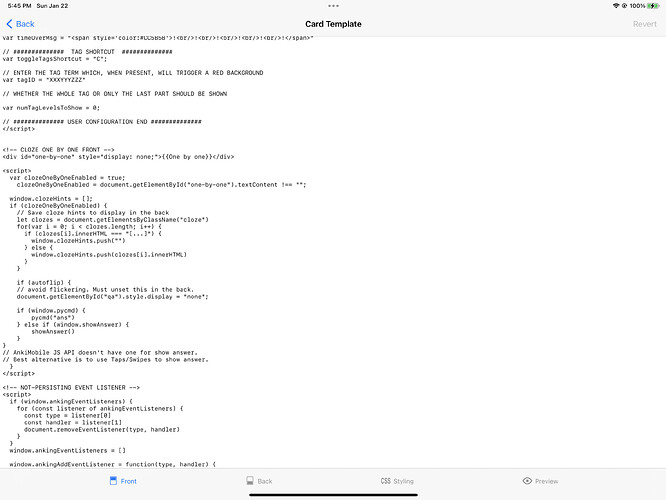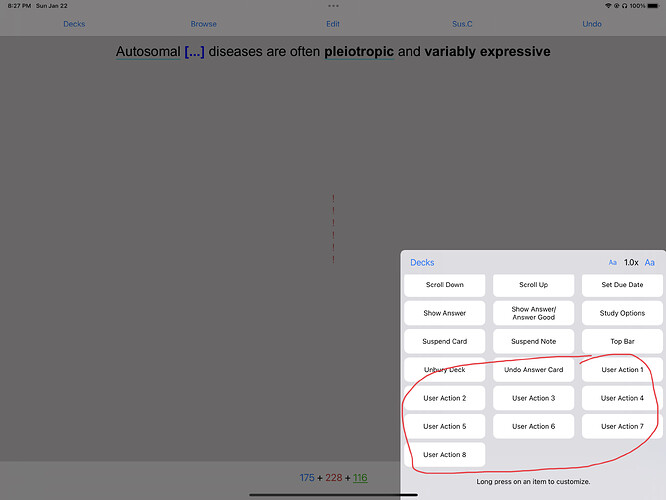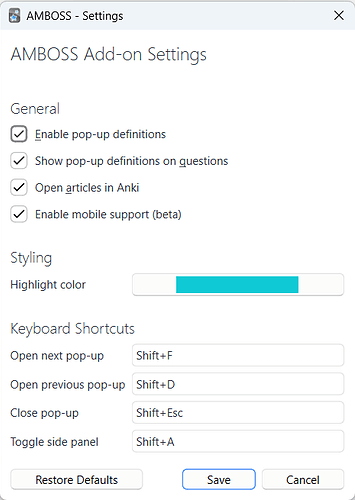Hello I downloaded the beta version of iOS AnkiMobile and wanted to know how I could change the card template to allow for the “User Action 1-8” buttons to be assigned to a custom keyboard shortcut.
We’ve got our team working on it and we’ll update the note type
Any updates or possible ETA?
They’re working on it so I’d hope sometime in the next couple weeks ![]()
Bump Any Updates?
Unfortunately not. One of our software devs that was going to work on this is in Turkey so they’ve been unavailable due to the earthquake
Thank you for updating the note type! Is there a way to integrate the amboss underlining definitions/selection (next pop up etc.) into the shortcuts.
I think AMBOSS has something built in for iOS but I can’t remember. Might be worth asking them. I’ll send this to them
I don’t think there is any way to set keybinds in Anki mobile with their software. That’s why I figured you can somehow add the keyboard shortcut into your program.
Any word back from AMBOSS? Is it not just a simple keyboard shortcut to implement in the add on?
It’s not possible but they’re going to consider a few ways to make it possible. I gave them some ideas
Any Updates from AMBOSS on making this happen?
Nothing at all. Unfortunately I haven’t heard from AMBOSS at all lately