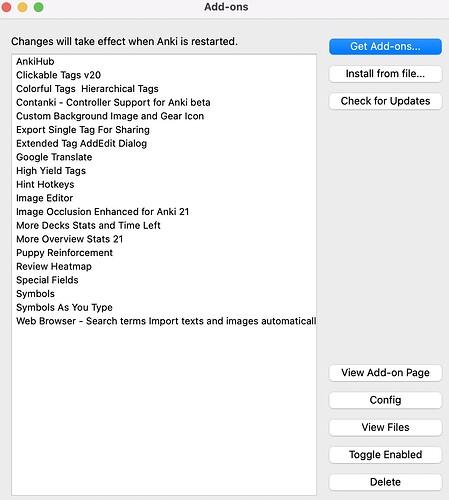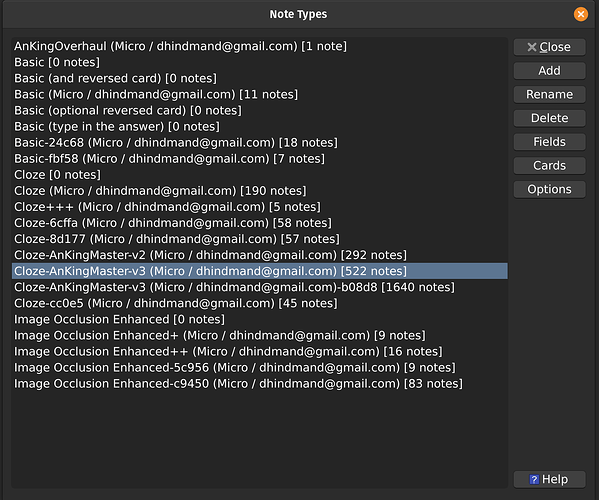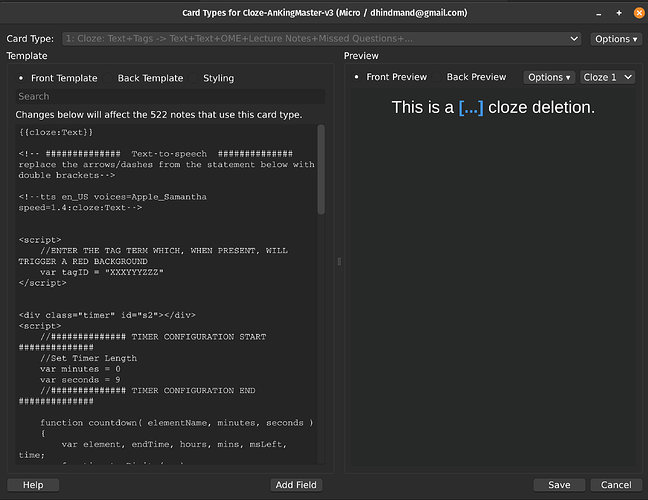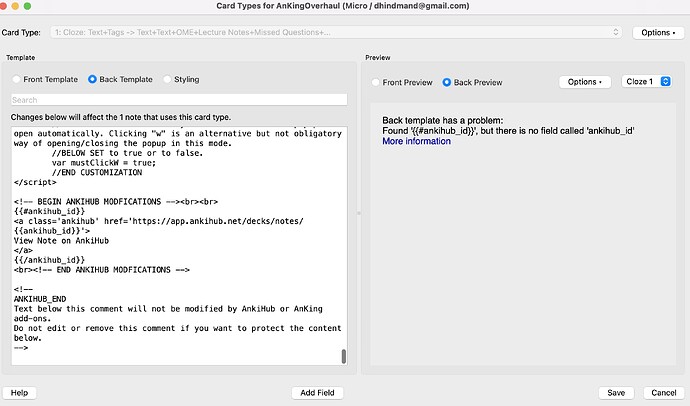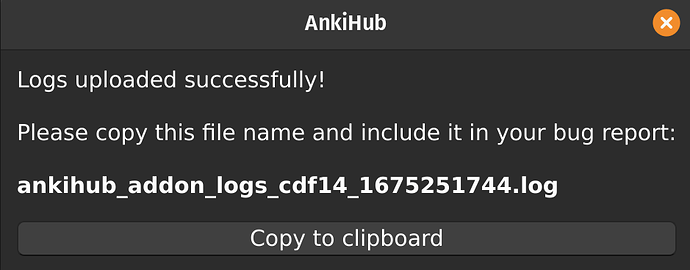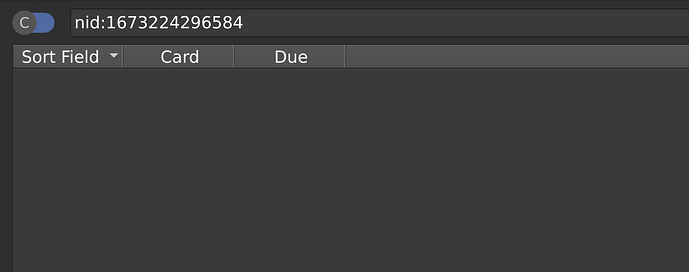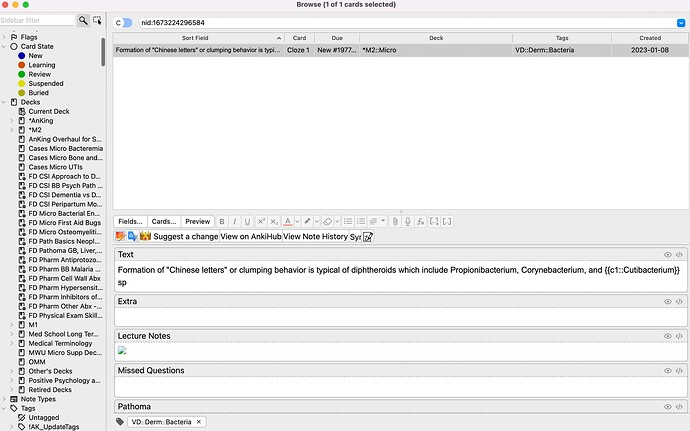Error Report (below) is present every time I log-in and there is no longer an “anki-hub” in the menu bar drop-down menus (at the top of the screen). I have checked add-on updates and downloaded all updates and restarted the application and no luck so far.
Error Report is below:
Error
An error occurred. Please start Anki while holding down the shift key, which will temporarily disable the add-ons you have installed.
If the issue only occurs when add-ons are enabled, please use the Tools > Add-ons menu item to disable some add-ons and restart Anki, repeating until you discover the add-on that is causing the problem.
When you’ve discovered the add-on that is causing the problem, please report the issue to the add-on author.
Debug info:
Anki 2.1.54 (b6a7760c) Python 3.9.7 Qt 6.3.1 PyQt 6.3.1
Platform: Mac 12.3.1
Flags: frz=True ao=True sv=2
Add-ons, last update check: 2023-01-31 12:19:53
Add-ons possibly involved: AnkiHub
Caught exception:
Traceback (most recent call last):
File “aqt.progress”, line 118, in handler
File “aqt.main”, line 197, in on_window_init
File “aqt.main”, line 290, in setupProfile
File “aqt.main”, line 470, in loadProfile
File “aqt.hooks_gen”, line 3244, in call
File “/Users/jphillips767/Library/Application Support/Anki2/addons21/1322529746/entry_point.py”, line 35, in on_profile_did_open
after_profile_setup()
File “/Users/jphillips767/Library/Application Support/Anki2/addons21/1322529746/entry_point.py”, line 79, in after_profile_setup
adjust_ankihub_note_type_templates()
File “/Users/jphillips767/Library/Application Support/Anki2/addons21/1322529746/entry_point.py”, line 179, in adjust_ankihub_note_type_templates
modify_note_type_templates(mids_filtered)
File “/Users/jphillips767/Library/Application Support/Anki2/addons21/1322529746/utils.py”, line 216, in modify_note_type_templates
mw.col.models.update_dict(note_type)
File “anki.models”, line 223, in update_dict
File “anki._backend.generated”, line 850, in update_notetype_legacy
File “anki._backend”, line 146, in _run_command
anki.errors.CardTypeError: Card template 1 in notetype ‘Cloze-AnKingMaster-v3 (Micro / dhindmand@gmail.com)’ has a problem.
See the preview for more information.