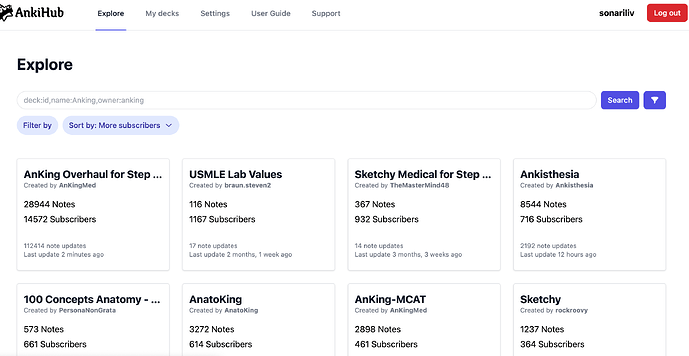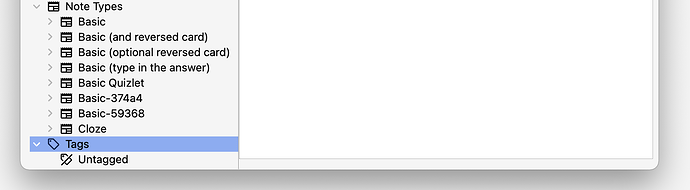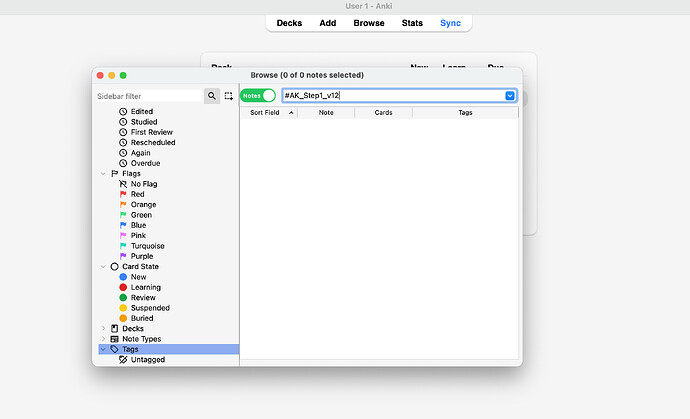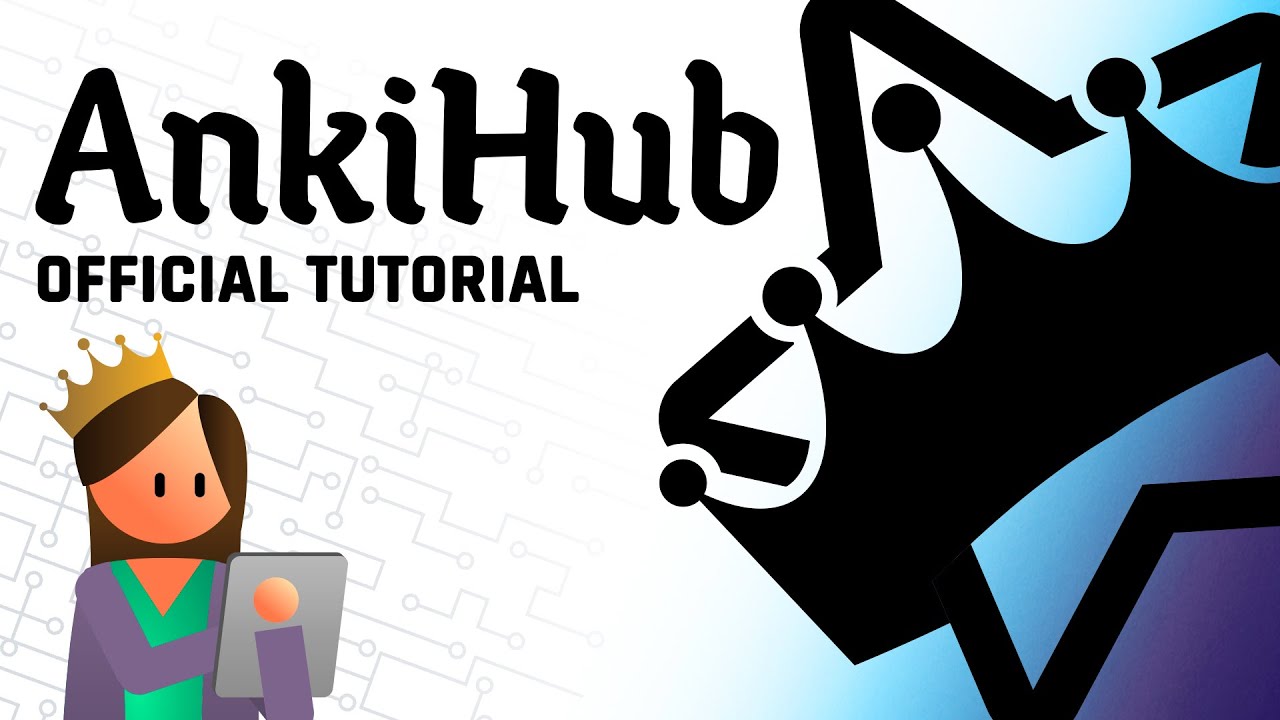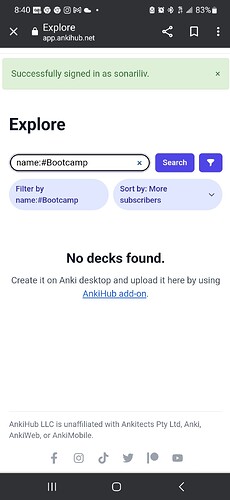Hi, I am having a very difficult time trying to get Med School Bootcamp Anki cards. I have tried to use certain tags for it, but it does not work. Is there just a link I can press and it will add the notecards automatically for V12? The process to get them is so complicated and confusing.
They’re not new notes. They just tagged existing AnKing deck cards by Bootcamp videos. It’s the #Bootcamp tags
How do I get the bootcamp tags?
They’re in the deck already. You don’t have to do anything special to get them.

Here are all the tags, as @TheAnKing mentioned, they are pre-existing AnKing cards with tags for BootCamp so you can follow along the BootCamp videos and open cards as you go. Many BootCamp tags are being added on a regular basis!
Yes thank you, I understand. But what is the Deck ID for the #Bootcamp?
You must be subscribed to AnkiHub and Anking deck to get Version 12 updated and then the tags should be seen. There is no deck ID to be added.
I am😂 i am looking up #bootcamp in the search and nothing shows up and ive watched youtube videos and going through mulriple decks to find it. Is there just a quick link or ID to just get to #bootcamp and move on😅
Have you watched the videos on how to use the deck? Are you familiar with Anki? In the browser view, scroll down to the very bottom so you’re looking at the tags. Then open up #AK_Step1_v12. You’ll see #Bootcamp under that
What search are you searching for #bootcamp? Can you send a pic?
It looks like you don’t have any decks downloaded to Anki. Have you seen the tutorial?
AnkiHub Tutorial:
Yes, but that video does not answer my question.
I dont think you are understanding my problem- i cant get the bootcamp tag with all the notes. Thats it Please look at the picture below. I typed the AK V12 bootcamp tag into browse andnothing comes up. I type #Bootcamp, nothing comes up. Is there an ID# to sync it into my anki? Yes i have version 12.
Have you subscribed to the deck on the AnkiHub webapp?
Have you copied the code for the deck from the website and copied it into the addon? Did it install the cards onto your local copy of Anki? From your picture it looks like this hasn’t been done.
Did you see the picture? It says no decks found. Thats what ive been asking for this whole time- the code. I cant access the code and insert if it says no decks found. Can you please paste the code or link here
I already downloaded the ankihub addon
You have to subscribe to the AnKing Overhaul Step 1 and 2 deck first, after you subscribe, input the code here: e77aedfe-a636-40e2-8169-2fce2673187e into the picture below, where you see “add” and paste that code above
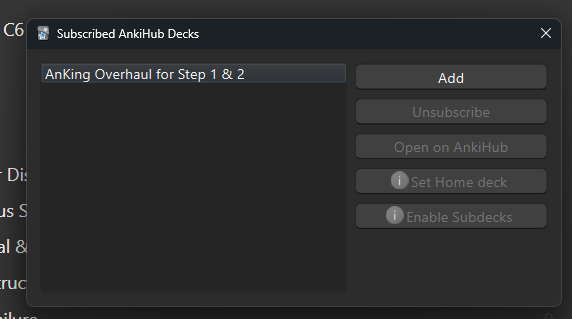
After that, once it downloads, go to browse, go to the #AK_Step1_V12 tag then go to #bootcamp then you will find all the tags you want
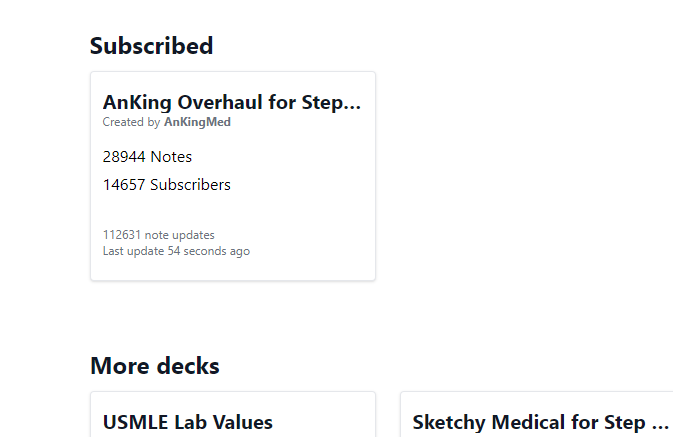
Your ankihub main page should look like this, where AnKing Overhaul is under “subscribed”, you are currently not subscribed to the deck which is why you are not seeing the BootCamp tag. The BootCamp tag is not found on ankihub, it is found in your anki after you subscribe to the Anking Overhaul deck.
I highly advise you to do exactly what @TheAnKing said in the video, it will fix all the problems!
Let me know if that fixes it for you ![]()
Yes I got it. Thank you so much Ahmed! I just needed to know to subscribe to AnKing Overhaul Step 1 and 2 deck. That was it. Thank you so much!!!
Hi! I had a question about this-- I have completed all steps above, however, the one thing that I’m struggling with is making sure I can see all bootcamp content. I only have certain chapters, and even then each chapter only has a few cards when there should be much more for a chapter/video. Is more content being uploaded or is bootcamp not fully integrated into V12 (they said it was on their site) → Med School Bootcamp Anki Deck | Med School Bootcamp
Thank you for your help in advance!