You have to subscribe to the AnKing Overhaul Step 1 and 2 deck first, after you subscribe, input the code here: e77aedfe-a636-40e2-8169-2fce2673187e into the picture below, where you see “add” and paste that code above
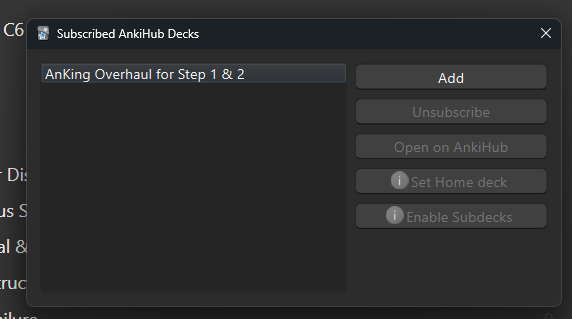
After that, once it downloads, go to browse, go to the #AK_Step1_V12 tag then go to #bootcamp then you will find all the tags you want
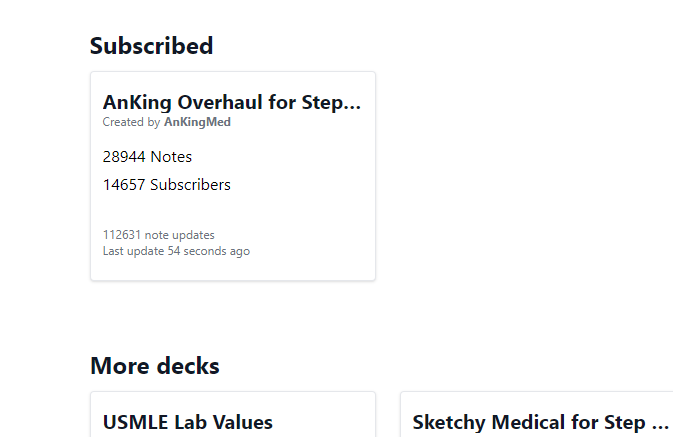
Your ankihub main page should look like this, where AnKing Overhaul is under “subscribed”, you are currently not subscribed to the deck which is why you are not seeing the BootCamp tag. The BootCamp tag is not found on ankihub, it is found in your anki after you subscribe to the Anking Overhaul deck.
I highly advise you to do exactly what @TheAnKing said in the video, it will fix all the problems!
Let me know if that fixes it for you ![]()