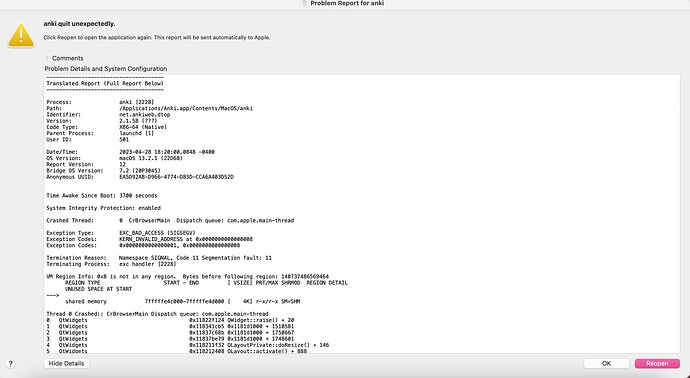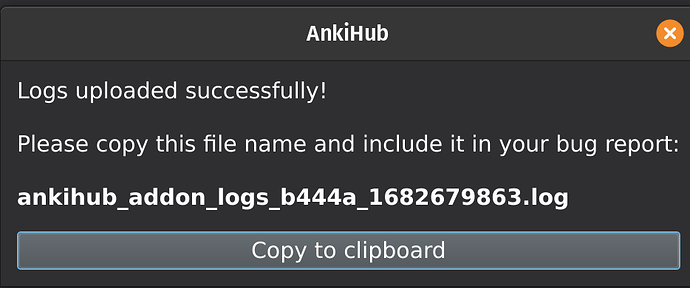After updating the latest ankihub update due to app not connecting, it started quitting when I click on the browse option.
That’s weird, we didn’t change anything about the browser since the previous update.
Can you try to disable the AnkiHub add-on and see if the Anki stops crashing when you open the Anki Browser?
Please follow these steps:
- Select Tools → Add-ons → Find AnkiHub in the list of add-ons
- Click the
Toggle Enabledbutton (the AnkiHub item in the list should now say that the add-on is disabled) - Restart Anki
- Open the Anki Browser and see if it still crashes
Please also upload logs after the crash happens (with the AnkiHub add-on enabled or not):
- Open the AnkiHub menu on the main Anki window
- Select Help → Upload logs
- Confirm
- After the upload is done, the add-on will show you a window like this:
- Copy the file name and post it here
Hi, I disabled the add on like you suggested but it still crashed when I click browse. Here is the upload log
ankihub_addon_logs_cd721_1682790723.log
If it happens with the AnkiHub add-on disabled, this means that the add-on is not causing the error. The logs unfortunately didn’t give me enough information to know why Anki crashes when you open the browser.
You can try to start Anki with all add-ons disabled by holding shift while Anki is starting and see if the error happens then. If it doesn’t happen, you can try disabling other add-ons you have installed and see if Anki crashes.
You can also try asking on the Anki forum. There are some posts from people with similar problems:
I disabled all add-ons and then turned them on one by one and that seemed to fix it. Thanks for your help!
Hey there!
When you say turned them on one by one, did you just enable them all within the same window, or did you close the window between each enabling, or did you restart Anki every time before enabling the next add-on?
This issue has been fixed through this method
Go to Anki → preferences → reset window sizes
A fix officially for this issue will come out in Anki 2.1.66 (per @abdo.nh)
I tried that method and it didn’t work unfortunately. I also tried the “Check Database” method as well.
For reference, I am using the latest version of Anki on a 2021 M1 Macbook Air.
PSA - I had a similar issue with my Anki. Anki kept crashing every time I opened the browser window for the Anking deck. It did not crash with my other Anki decks. Some backstory to what I think was the culprit. About an hour ago, I made a new card to go into my Anking deck and went to edit it in the Browser. While I was editing the card in the Browser window, I must have accidently Command+Q’ed (Mac) to force quit the Anki app. Upon reopening, I could not open the browser window, or only had a about 1 second of browsing before crashing. Then I found out it was just the browse function for the Anking deck which I thought was weird. It did the same think for my recently added cards (added:1), which was just that one card. Or if I just searched key words for that specific card, it would crash. To be more clear, I could open the browser window and search for that corrupt card for a very brief second but not long enough to try to delete the card. Anyways, I threw the book at it. Since I could not browse the card the traditional way, I tried to create a filtered deck so that I could isolate that card in review mode (reviews still worked fine). I had planned on deleting the card from the Review mode. But the corrupt card was not showing up in my New reviews (blue cards). It was a ghost card that I could see briefly in browse but not actually in my reviews. So I uploaded a backup from earlier today from a version that did not contain the card. Still no fix. It continued to crash, now even without a trace of the corrupt card in my brief browsing. So I just re-uploaded the most recent back-up that I made containing the corrupt card and all my updates from today. Still crashing. At this point, I was scared because I had two options: totally start over with my Anki deck or just live with no browser function. I couldn’t sync my devices since I was scared this corrupt card would infect my other devices. Then I stumbled on this post in desperation. So I toggled my AnkiHub add-on off. Browser function returned! I re-toggled AnkiHub add-on back on. The Browser still works. Now when I go to the “added:1” the corrupt card is no longer there. Idk if AnkiHub has some function that prevents Anki from deleting its corrupt cards. But I hope this helps someone out there that was freaking out like me. It would have been a bummer to have to restart my deck coming up on a Shelf exam.
Idk if force quititng Anki in the middle of editing a card causes some discrepancy in the files. But the AnkiHub add-on was preventing it from fixing itself somehow. ¯_(ツ)_/¯
Can you export and share the card if you see it again?
I have a backup containing the card. It’s a big file though, over 12 gigglebytes.
You can import the backup to a separate profile then export your collection without media. This should reduce the size to just dozens of megabytes at most.
This just started happening to me today - your fix worked! Thank you so much
Worked for me as well, thank you!
Same I just had this issue and @Ahmed7’s advice worked perfectly!! thank you so much I was freaking out so much