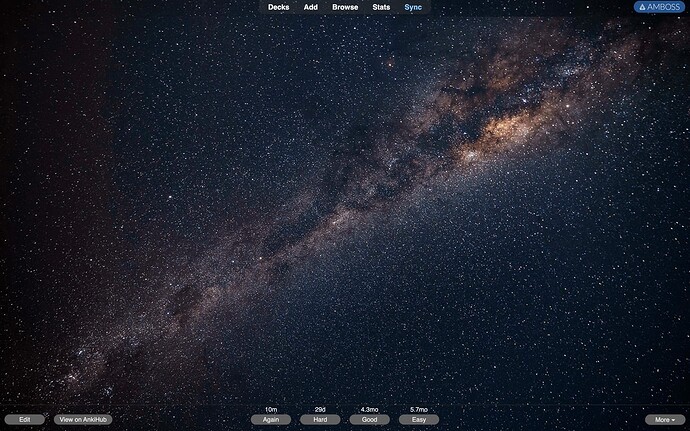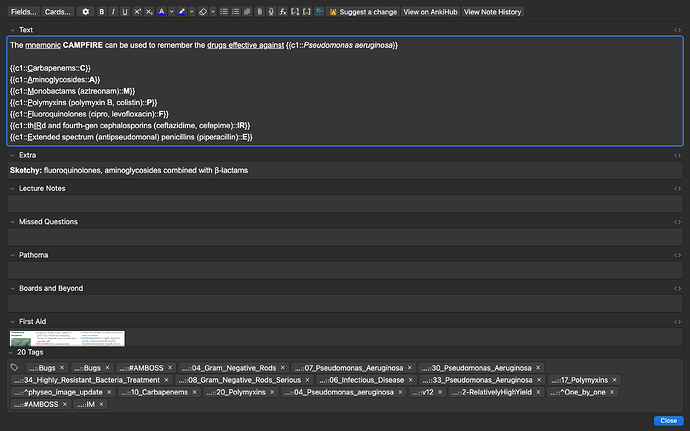Is this happening on all cards?
Even after force quitting Anki and re-opening?
Yeah, this is the only deck where I have this issue. I just quit Anki and re-opened it and the issue persisted ![]()
Please try resetting your local changes. To do this:
Go to browse in your Anki → at the top click on ankihub addon tab → press reset all local changes
This will restore everything to what AnkiHub has unless you have specifically protected those fields
If the issue still persists, then try this:
Unsubscribe to the deck on the ankihub addon → unsubscribe to the deck on the ankihub website → resubscribe again on the website → press sync on anki
I did all that, but cards still aren’t loading
Can you press edit (E on your keyboard) on the card, this might just be a missing cloze, then take a screenshot
Okay now on Anki, go to the top left and find tools, then click on empty cards, then press delete. Then try checking if everything works
The cards are loading now! It ended up deleting 1277 cards, so I synced and it seems fine now. Thanks so much!
Great!
My apologies for making you go through all those steps, I didn’t realize this is just a empty card problem haha ![]()
No worries, thanks for your help!
This topic was automatically closed 7 days after the last reply. New replies are no longer allowed.