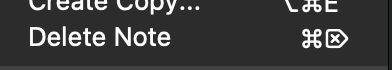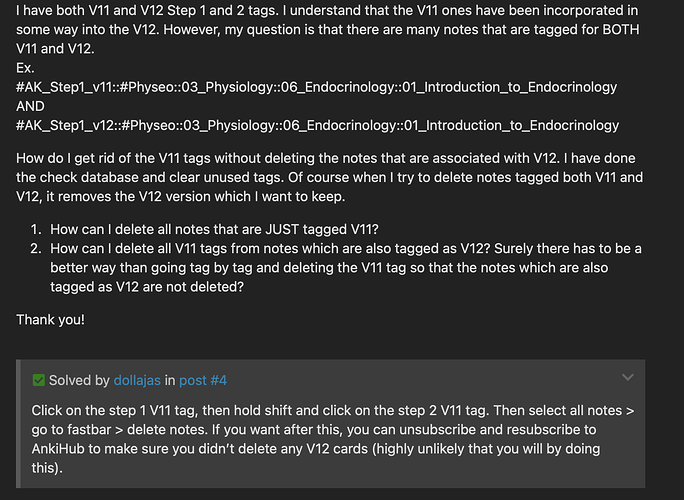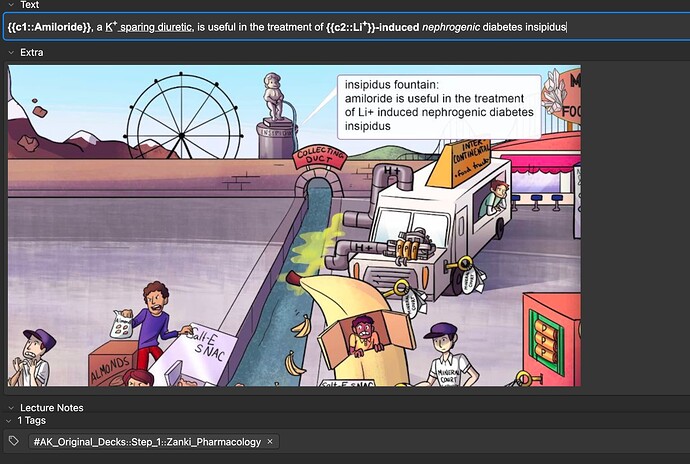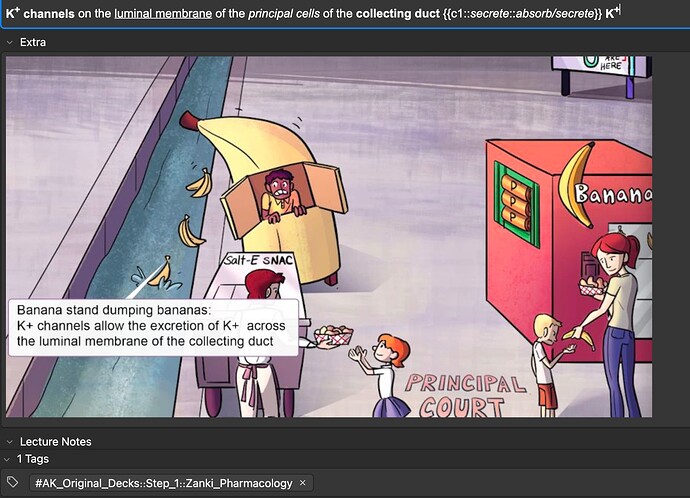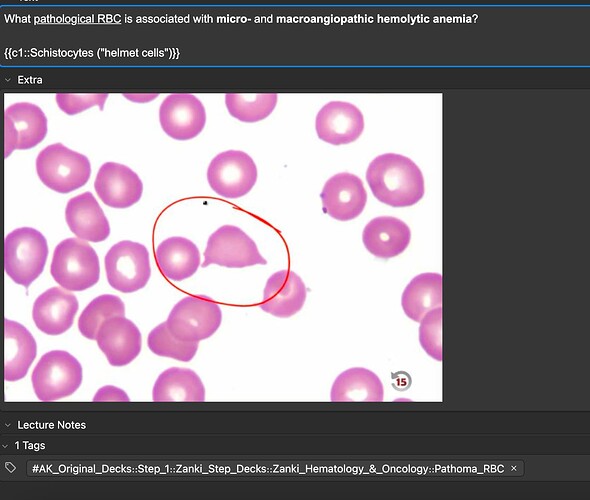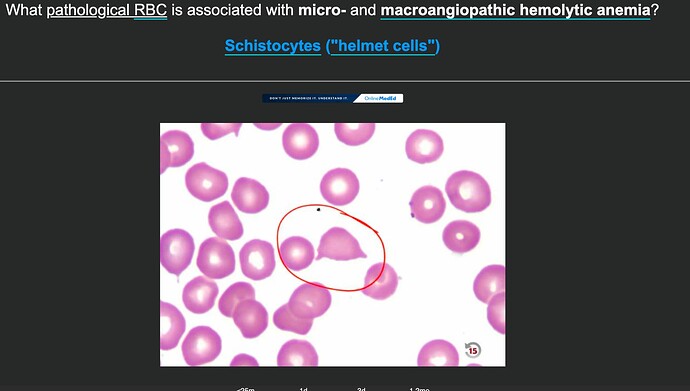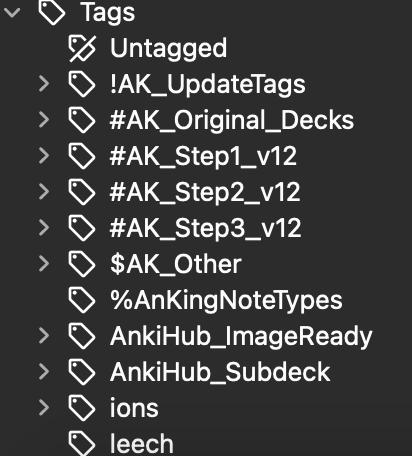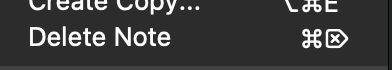I recently upgraded from v11 to v12 and also signed up for ankihub. Did what I was supposed to do to upgrade and then saw that I had V11 and V12 tags. Looked up the resolution for it here on the community and did that (pictured below), but realized that now I have cards that only have one tag on them and I dont know if those are supposed to be deleted or if I did in fact do something wrong. I included pictures of just a few cards as well. Would really appreciate the help from anyone on what I’m supposed to do in this situation since it seems like its cards I should be studying but have no tags for.
It only allows me to put 3 files up so added the other in a comment below.
I think those cards were deleted at some point based on the couple of yours that I looked up
if that’s the case, any idea how to remove all of them at once? im assuming theyre duplicates or new ones got made for those cards?
If it’s a v11 tag you can delete it. Can also click the deck in the browser then ctrl/cmd + alt click the v12 tags and that should show you everything that doesn’t have a v12 tag. Or do something like this in the browser:
"deck:AnKing Overhaul for Step 1 & 2" -ankihub_id:_*
These are the tags I have, I deleted the v11 one but those cards are still there. when I do the other way you mentioned, theres a ton of cards under the original decks (for step 2 etc) that dont have the v12 tag on it, so I dont want to delete those. is there not a way for it to just sync up with the cards on the ankihub deck?
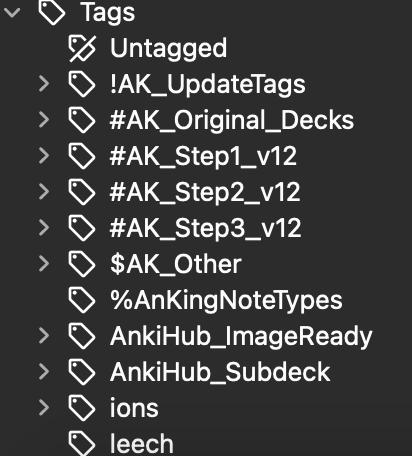
You can’t delete the tag, you have to delete the cards that have that tag
I tried putting in the function you mentioned (“deck:AnKing Overhaul for Step 1 & 2” -ankihub_id:_*) but nothing comes up. Can I just go ahead and not worry about those cards and just delete them as they come up on my reviews? Or will there be cards I’m missing?
Yeah that’s totally fine to do! Might be the simplest solution
That’s what I figured as well. And just to make sure, I can click the “delete note” from the more options whenever one of those cards comes up?