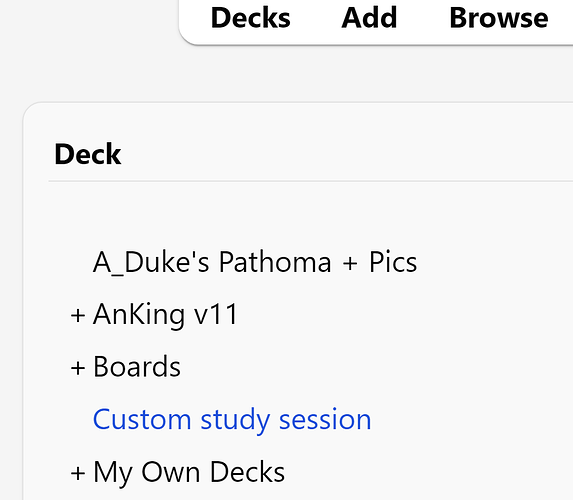I’m new to Ankihub and v12, and I’m trying to delete v11 and add v12 onto my “decks” tab. How would I do this?
If you subscribed on AnkiHub and then pressed sync on your Anki, it should automatically be updated to V12. All cards would have been updated.
If the “View on AnkiHub” button is greyed out, that means that card is only on V11 and is not on V12 and can be suspended/deleted if you would like.
Unfortunately, it’s still not showing up on the home screen for me. Here’s an image of my “decks” that only shows v11.
Did you subscribe on the ankihub website to AnKing Overhaul for Step 1 and Step 2 by AnKingMed with 22,000 subscribers?
After that, did you press sync and press upload to AnkiWeb when the prompt came up? (you should not press download from ankiweb)
After that, it should show up
Yes, I am subscribed to it and deleted the v11 tag already. Still can’t see v12, only seeing v11 on the home screen.
Was this ever resolved? I am having the same issue.
Can you elaborate on what your issue is?
Have you subscribed to the deck, synced and downloaded it and pressed upload to ankiweb?
If you have done all that and you still can’t see it.
then please try resetting your local changes. To do this:
Go to browse in your Anki → at the top click on ankihub addon tab → press reset all local changes
This will restore everything to what AnkiHub has unless you have specifically protected those fields
Can you take a screenshot of the tags you have in browse?
AnkiHub cannot change the deck name, you have to do that yourself, rest assured that the cards have been updated, you can confirm that by going to browser > tags; you will find AnKingV12 tag there.
I’ve followed these steps but I am unable to view the tags for the different NBME forms
Are you looking for ones for Step 1 or Step 2?
Step 2
Im not sure what to do next. Please advise
not for the clerkship assessments but for the comprehensive step 2 mock NBMEs
Thank you but if you look at the image i shared earlier there is no dropdown for my NBME tag
Got it!
Try this:
Please try resetting your local changes. To do this:
Go to browse in your Anki → at the top click on the ankihub addon tab → press reset all local changes
This will restore everything to what AnkiHub has unless you have specifically protected those fields
Thank you so much I have it now. I tried this before I’m not sure what I did differently. Thank you for your help