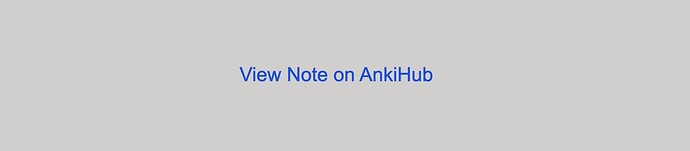How can the “View Note on AnkiHub” on the back of each card be hidden? The AnKing Note Types Add-on does not offer this option. Thanks!
1 Like
You may wish to enter the following in Tools > Manage Note Types > AnKing Overhaul deck > Select Cards > Under any section (I recommend at the very bottom of the entire code, copy and paste the below:
/* ~~~~~~~~~ VIEW NOTE IN ANKIHUB ~~~~~~~~~ */
a:link, a:visited {
background-color: #cde3f8;
position: fixed;
bottom: 10px;
right: 10px;
color: black;
padding: 5px 20px;
display: inline-block;
border-radius: 50px;
font-size: 10px;
}
a:hover, a:active {
background-color: #ebf3fa;
position: fixed;
bottom: 10px;
right: 10px;
font-size: 10px;
}
1 Like