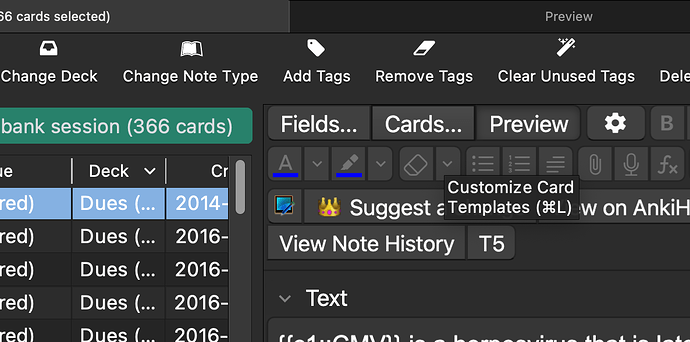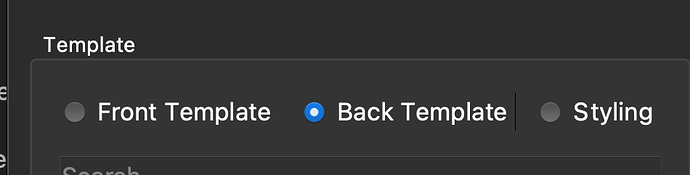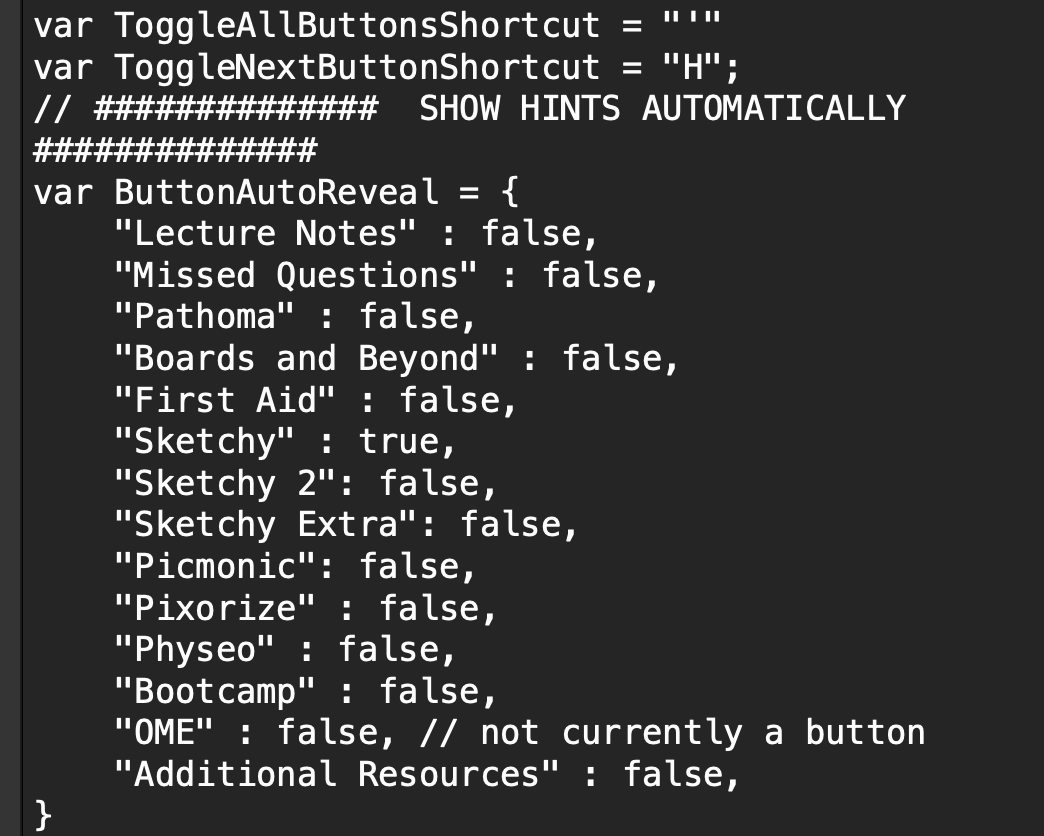The category for general support questions related to using AnkiHub.
Things not to ask about here :
Please include supporting information and documents such as screenshots, recordings, complete error messages, etc.
I hope to to prevent fields to show its contents spontaneously ,how to do that?
Did you enable this manually from one of your fields?
Below are the instructions on how to enable it, so just put false for any fields that are opening automatically
Go to browse, go to cards like seen below
Switch to back template
Go to the second paragraph where you see all the false, then go to sketchy field (or any field you like) and change it to true like this exactly.
Is there any addon for doing this?
I was indeed wrong, the AnKing note types does do this, I apologize
Here is the video tutorial for how to do that
The AnKing Note Types and Add-on: The AnKing Note Types and Add-on - YouTube
1 Like
Thank u,I appreciate ur effor
Ahmed,do u know how i can change “lecture notes” field colour? I used notetypes addon but i cant find a way to change this field color
If there any addon to change color field ,tell me
Ahmed7
July 7, 2023, 9:49am
10
@AnKingMed has clarified this point in your other post saying “I have no idea what the styling is for that deck, sorry. That’s not something we officially support so I’ve changed your post category but it’s possible someone in the community can help. They’d need your note styling though”
You can try posting on Reddit or perhaps the official Anki forum for more help, since we deal with AnkiHub and the AnKing deck specifically here.
Sorry about that
I solved this probelm using anking note types addon ,thank u
1 Like
system
July 14, 2023, 10:30am
12
This topic was automatically closed 7 days after the last reply. New replies are no longer allowed.