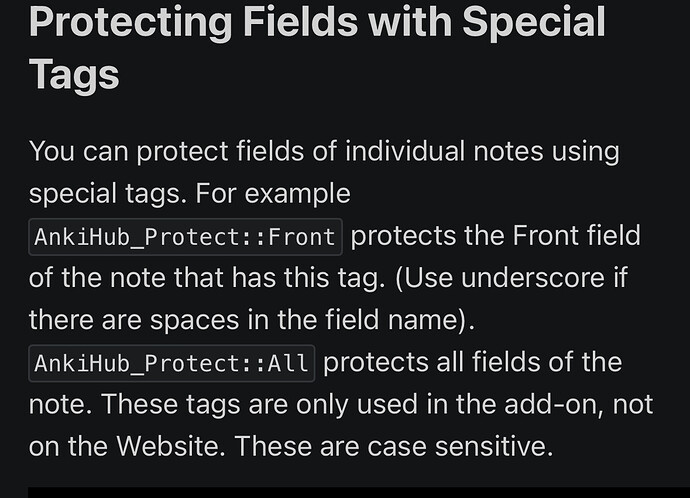I did an update today (hadn’t done one in a couple of months), and as I stated in the subject line, all of my text protect tags are gone, and I’m pretty much looking like one of the sketchy HTN hook characters right now…steam coming out of my ears. I make loads of changes to every card as I unlock them…I remove all the bold/italics/underline, and re-format every card. I am very intentional about my process to select all cards before I unlock them and add the “ankihub_protect::text” tag to make sure these time-consuming changes are protected. I spend hours and hours and hours making these changes, and as far as I can tell, they’re all gone. I’m furious, and really hoping the custom changes to the text fields on my cards can be salvaged.
Please help.
You can revert back to a backup, Anki saves plenty so all your changes can be salvaged
Anki: How to Backup and Restore From Backup: Anki: How to Backup and Restore From Backup - YouTube
Can you let us know what “update” you did?
Did you do “text” or “Text”? Case might be an issue here. @jakub.f does case matter?
I think it does
You would need to find and replace all your protect tags and make them upper case like shown
Ok, gents I am back down off the ledge; my deck has been restored to it’s previous version and as far as I can tell all of my edits are back in place. Thank you for your prompt response.
It occurs to me that perhaps I should have looked to see what version I had updated to before restoring, but in my eagerness to make everything right in my world and restore sanity I failed to do so. That said, the version I restored BACK TO from 7/14/23 and therefore my un-updated, current version is: 2.1.56 (07fd88dd).
All of my tags are in fact AnkiHub_Protect::Text — with a capital T.
I think my question to y’all now is: how do I update safely without fear of losing my AnkiHub_Protect::Text tags?
I’m thinking that it might be possible to restore the broke-ass (yet updated) version from yesterday if identifying the version I that I updated to is essential in identifying what went wrong. Let me know.
Thanks for this Ahmed - not sure if I have to actually reply to you to set off an alert to you - so my reply is below. Would love some advice on how to proceed. I’d like to update because some of the updates on the cards I saw yesterday (made to “Extra” for example) were quite helpful.
Hey Nick, just wondering if you had any advice on what I can do to prevent this from happening again? I’d like to do an update before I edit any more new cards so I can be sure that I have the most up-to-date versions of everything before I make my changes and lock them in
Sorry for the late reply!
I’ve pinged the @developers for you so they can see what is going on, you definitely should not have things being overwritten if you used the proper tag (which you did).
We will be investigating this and get back to you soon
Added needs-dev-team
Man I appreciate it greatly. For the record I’m definitely not ruling out user error, I just have genuinely no idea what I could have done incorrectly/wrong to have made it happen.
At this point I would just make a backup and try it again. I do this all the time when I’m experimenting. As long as you have a backup, you can easily restore. So make a backup, subscribe to the deck, then look at the cards and see if things got changed
Anki: How to Backup and Restore From Backup: https://www.youtube.com/watch?v=rHnUgNIJcR4&t=0s