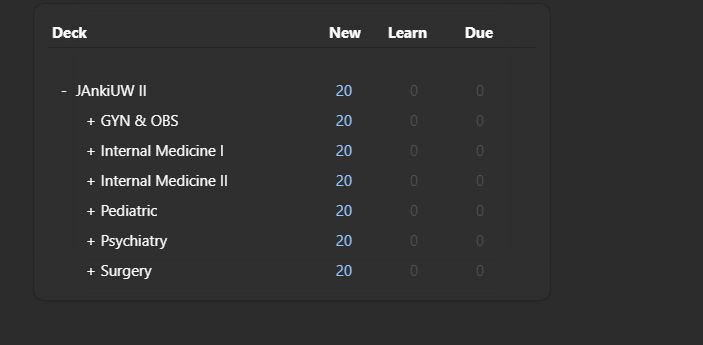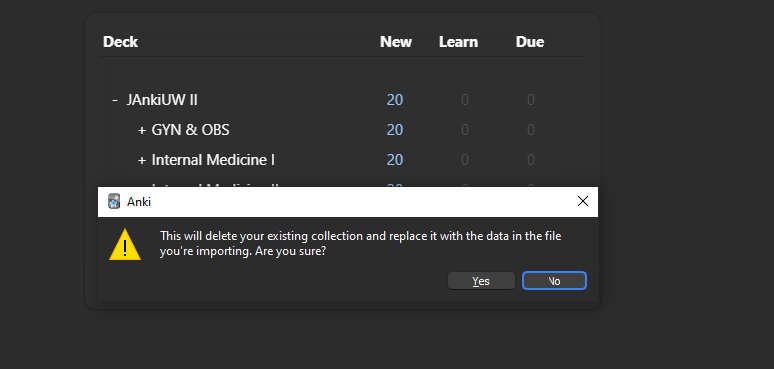I decided to use a different deck as primary deck. When I sync from ankihub I lose primary(different) deck data and it totally becomes Anking . Can someone please help me , shortly I want 2 different deck to be under 1 user
So you have two separate decks you are syncing with AnkiHub and they are separate on the main anki menu, but when you sync the non-AnKing deck, it disappears?
or just goes under the AnKing Overhaul deck?
it disappears
I think there are some shared cards or very similar
Is the second deck an AnkiHub deck? As in, when you go to the ankihub addon, it says there are two decks subscribed.
- AnKing Overhaul
- Another deck (the deck you want to make “primary”)?
So this is how it looks like before installing back up of anking
during installation:
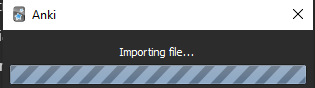
This is how it looks like after installation of back up(anking)
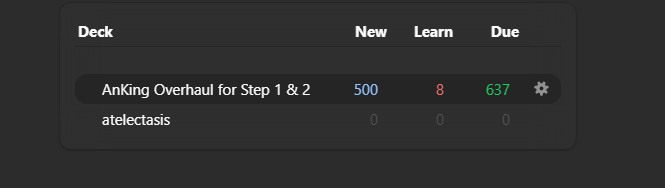
I want to try the following under new user:
1)import another deck
2) then just sync with ankihub addon
Should I try?
This is occurring because you are reverting to a older back up of Anki, so its erasing the new deck you are adding since at the time of backup you did not have the “JAnkiUW II” deck im assuming.
Keep the AnKing deck backup, then just subscribe to the JAnkiUW II deck on AnkiHub and press sync to let it install, that way you will have both decks at the same time. Reverting to backup will erase it always.
how should I subscribe to “JAnkiUW II” deck
Is that deck on AnkiHub?
If not, just keep the AnKing deck backup that you have right, make sure it is synced with the ankihub addon. Then just import the JAnkiUW II deck, I think you might be importing a backup, not the deck itself which is why it deletes AnKing
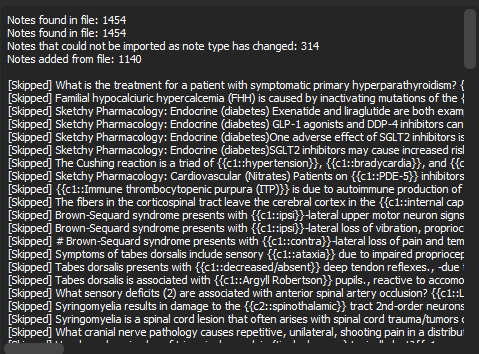
skipping some cards maybe because of similarity of cards?
did what You said :
- synced with ankihub addon
- imported another premade deck
Note that another premade deck is not on AnkiHub , so I just double clicked and it started importing
skipped cards are very similar but not exactly the same
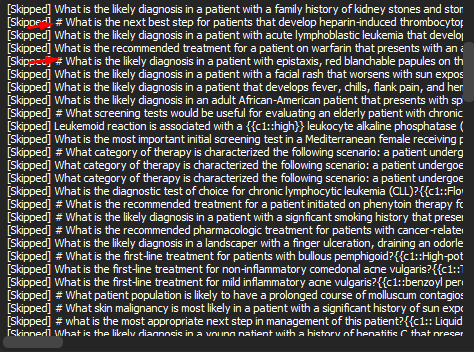
After doing this, do you have two separate decks?
And yes I’m guessing it will say skipped if they are duplicates of what the AnKing deck already has.
You could have one profile where its just AnKing Overhaul, and another profile where you import the JAnki deck?
yes , definitely I want 2 separate decks (janki and anking ) under 1 profile without skipping any cards is it possible?
By the way I checked skipped cards they are not exactly the same cards as in anking , the skipped cards are a little bit modified with symbols(#*)
I don’t want to switch from one profile to another , it’s very time consuming
But can you now see the JAnki deck on your main Anki screen? Since it said it added 1140 which it did not skip
Yes , I see janki deck separately from anking deck under 1 profile , but the problem now is it lacks those skipped cards
I am not entirely sure, if anyone else knows how to please feel free to let us know.
Since this is not ankihub related, I have changed the tag.
You can also try on the official Anki forum or Reddit if your question was not answered here.