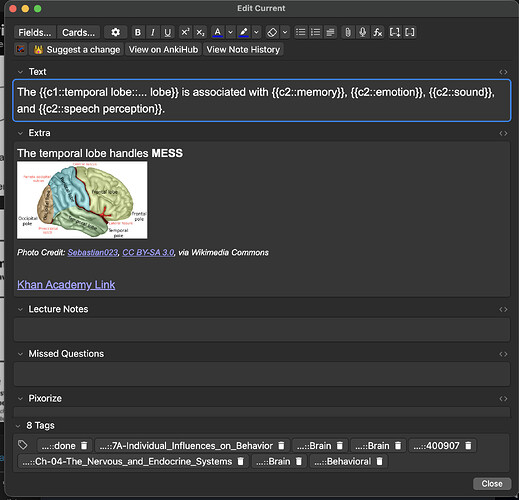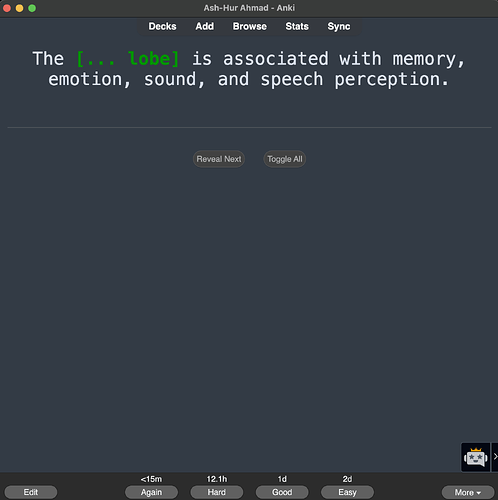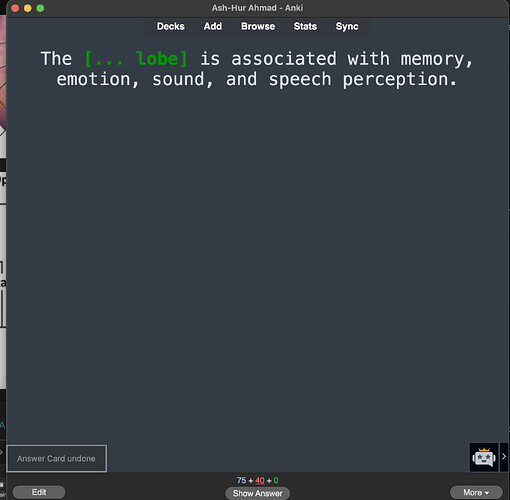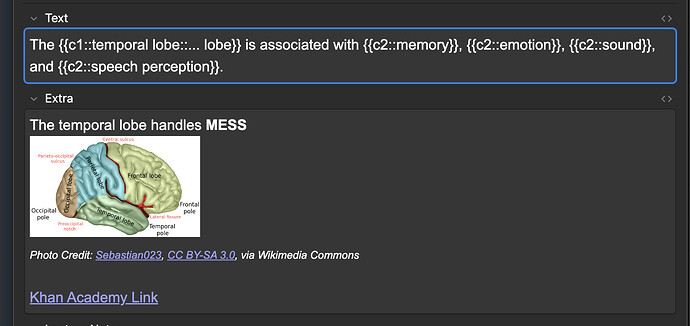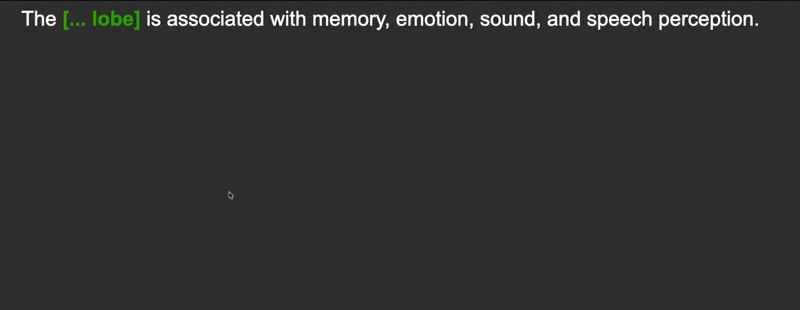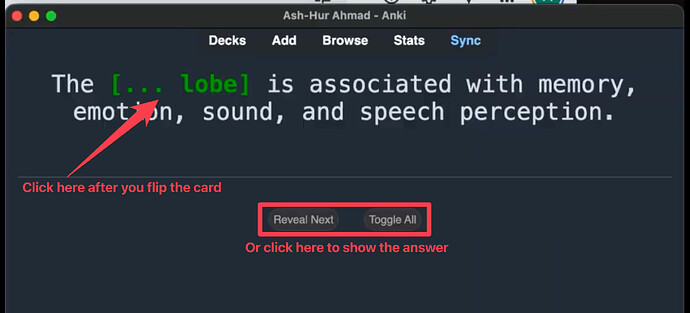![]() AnKing MCAT Deck Update #7 (April 11th - May 11th)
AnKing MCAT Deck Update #7 (April 11th - May 11th)
Howdy, hello, and a little bit of yee-haw ![]()
Picking up where we last left off, and we’ll not waste any time getting right into the thick of it:
Deck Updates
A quick glance at all the pomp and circumstance (and progress) since the MCAT deck’s genesis on AnkiHub in the mists of the still-recent past:
 47,177 note updates!
47,177 note updates!

 16,622 total subscribers!
16,622 total subscribers!
(we’re averaging numerous updates every day for years now and still going strong ![]() )
)
Projects
 Illustration Projects
Illustration Projects
We’ve added more illustrations, diagrams, and annotated images than you can shake two sticks at!!
Thanks to @ahmedafifi, @pkaps01, @daltoncaples and others.
If you’re interested in helping make great illustrations or diagrams or annotated images for the MCAT deck (like the ones you see below), please send an email to brian@ankihub.net
![]() UWorld Textbook Tagging
UWorld Textbook Tagging
Super happy to report here that, as shared in the last update, we are officially done tagging the existing deck via the UWorld textbooks. ![]()
It only took a few months of effort, but it is now in the books (literally).
A couple of important points, just so everyone’s on the same page:
- The existing deck is tagged by the UWorld textbooks. However not every single detail from the books will necessarily be covered in the deck (as with any resource). The UWorld textbooks are less than a year old, and hopefully we’ll continue to refine as we go.
- We have also started going back through the textbooks to look at adding high-yield details that are covered by the UWorld textbooks and that are not currently in the deck. Like tagging, this takes a lot of time and effort but you might keep a keen eye out on some new cards making their debut in the coming weeks and months. We hope to have this finished in the near future.

![]() UWorld Question Bank Tagging
UWorld Question Bank Tagging
Tagging by UWorld questions is 95+% complete. Some UWorld questions are passage-based or self-contained and so not all questions can necessarily be tagged (for example, CARS questions). That being said, we’d love to get that up to 100% so if you notice a card that should be tagged, and isn’t, please feel free to make a suggestion: How to suggest a change to AnkiHub
Submission guidelines for tags, and anything else, can be found here: AnKing MCAT Deck Submission Guidelines
![]() AAMC Content Outline tagging
AAMC Content Outline tagging
This has gotten underway in the last few days. Since no single resource is completely comprehensive, or will cover every single card in the deck, we wanted to also offer subject-level content tags as well. The easiest, and most reliable way, to do this is to tag cards according to the AAMC content outline, and this process is now underway. We hope to have this done in the next couple of months, and excited to share more info as we get further along. ![]()
We Need Your Help!
The MCAT deck always benefits from contributions from the user base! If you’re interested in helping to tag, or create useful images, please reach out; many hands make light work!
If you’d like to lend a hand, or be a contributing effort in the process, please send us an email: brian@ankihub.net
Community Shoutouts
A few community members were outstanding with their suggestions this month and we want to make sure to highlight their contributions and dedication!
Top 3 community members with the most suggestions accepted in the last 30 days:
- @medish (141)
- @AhmedAfifi (23)
- @daltoncaples (17)
 Most Liked Suggestions
Most Liked Suggestions
Another domain we’d like to highlight is the number of likes/upvotes a user received for their suggestions in the last month. This usually means their suggestions were very well done, greatly benefited the deck, and were appreciated by their fellow users and MCAT denizens:
- @medish (136)
- @AhmedAfifi (24)
- @callenl (17 likes)
Wrapping up
Now, let’s hear from you! What would you like to see improved or added to the deck? Send a reply in the discussion below to let us know!
Thank you all for making this year as amazing as it has been! See you soon for the next update!
To our spring test takers (and upcoming applicants), best of luck, leave it all on the field, and hopefully see you on the flip side. ![]()
Best wishes,
The AnKing team
Useful Links
Need support from our team? Make a post here: https://community.ankihub.net/
Frequently asked questions: ❓ FAQs - AnkiHub Community
Don’t forget to check out the AnKing MCAT Deck wiki: AnKing MCAT Deck Wiki
Make sure to follow us on Instagram to never miss out on the latest information: The AnKing (@ankingmed) • Instagram photos and videos