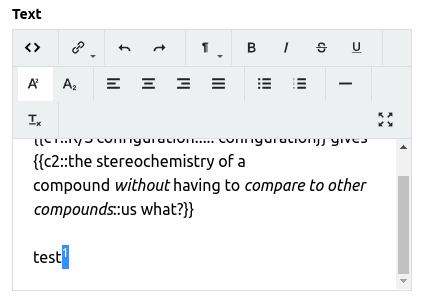When editing a note suggestion in the browser-based AnkiHub interface, I can enable superscript or subscript just fine by clicking their respective buttons, but I would expect that when I click those buttons a second time they would toggle off, but nothing happens.