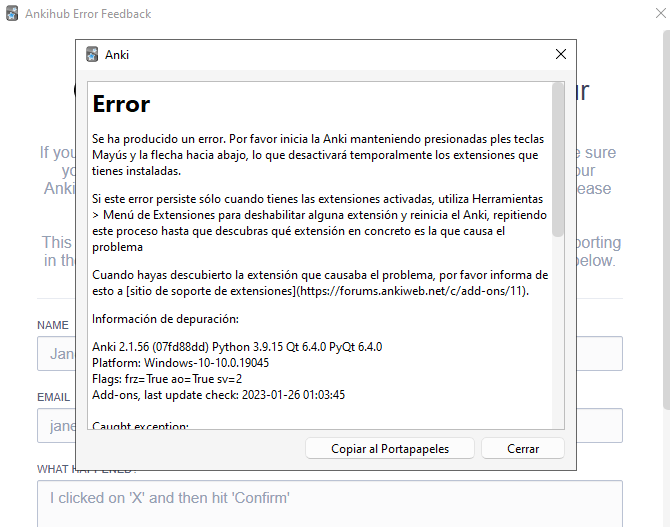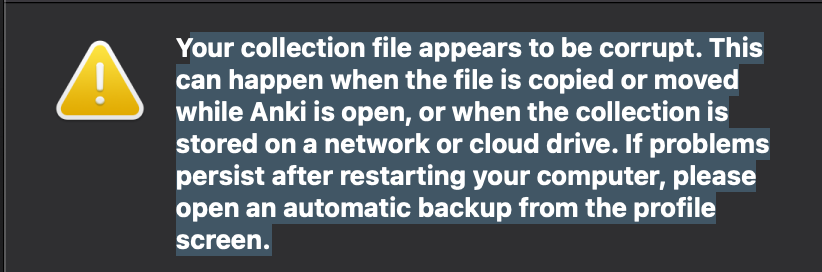I have the same issue on Mac.
Hi, could you paste the rast of the error? The interesitng part is right after the “caught exception”? Or it is the exact same 403 error?
Error
An error occurred. Please start Anki while holding down the shift key, which will temporarily disable the add-ons you have installed.
If the issue only occurs when add-ons are enabled, please use the Tools > Add-ons menu item to disable some add-ons and restart Anki, repeating until you discover the add-on that is causing the problem.
When you’ve discovered the add-on that is causing the problem, please report the issue to the add-on author.
Debug info:
Anki 2.1.56 (07fd88dd) Python 3.9.15 Qt 6.3.2 PyQt 6.3.1
Platform: macOS-13.1-arm64-arm-64bit
Flags: frz=True ao=True sv=2
Add-ons, last update check: 2023-01-26 12:17:47
Add-ons possibly involved: AnkiHub
Caught exception:
Traceback (most recent call last):
File “aqt.taskman”, line 122, in _on_closures_pending
File “aqt.taskman”, line 71, in
File “aqt.taskman”, line 90, in wrapped_done
File “/Users/roiz/Library/Application Support/Anki2/addons21/1322529746/gui/decks.py”, line 467, in on_download_done
notes_data: List[NoteInfo] = future.result()
File “concurrent.futures._base”, line 439, in result
File “concurrent.futures._base”, line 391, in __get_result
File “concurrent.futures.thread”, line 58, in run
File “/Users/roiz/Library/Application Support/Anki2/addons21/1322529746/gui/decks.py”, line 483, in
lambda: AnkiHubClient().download_deck(
File “/Users/roiz/Library/Application Support/Anki2/addons21/1322529746/ankihub_client.py”, line 344, in download_deck
s3_response_content = self._download_with_progress_cb(
File “/Users/roiz/Library/Application Support/Anki2/addons21/1322529746/ankihub_client.py”, line 373, in _download_with_progress_cb
raise AnkiHubRequestError(response)
1322529746.ankihub_client.AnkiHubRequestError: AnkiHub request error: 403 Forbidden
Same error was occurring yesterday for a friend who had just registered for AnkiHub after my raving review. I was going to help her set it up, and then same 403 forbidden error, which was the last of the logs. It was on trying to subscribe to a deck as well.
Error An error occurred. Please start Anki while holding down the shift key, which will temporarily disable the add-ons you have installed. If the issue only occurs when add-ons are enabled, please use the Tools > Add-ons menu item to disable some add-ons and restart Anki, repeating until you discover the add-on that is causing the problem. When you’ve discovered the add-on that is causing the problem, please report the issue to the add-on author. Debug info: Anki 2.1.56 (07fd88dd) Python 3.9.15 Qt 6.4.0 PyQt 6.4.0 Platform: Windows-10-10.0.19044 Flags: frz=True ao=True sv=2 Add-ons, last update check: 2023-01-26 20:01:47 Caught exception: Traceback (most recent call last): File “aqt.taskman”, line 122, in _on_closures_pending File “aqt.taskman”, line 71, in File “aqt.taskman”, line 90, in wrapped_done File “C:\Users\Administrator\AppData\Roaming\Anki2\addons21\1322529746\gui\decks.py”, line 467, in on_download_done notes_data: List[NoteInfo] = future.result() File “concurrent.futures._base”, line 439, in result File “concurrent.futures._base”, line 391, in __get_result File “concurrent.futures.thread”, line 58, in run File “C:\Users\Administrator\AppData\Roaming\Anki2\addons21\1322529746\gui\decks.py”, line 483, in lambda: AnkiHubClient().download_deck( File “C:\Users\Administrator\AppData\Roaming\Anki2\addons21\1322529746\ankihub_client.py”, line 344, in download_deck s3_response_content = self._download_with_progress_cb( File “C:\Users\Administrator\AppData\Roaming\Anki2\addons21\1322529746\ankihub_client.py”, line 373, in _download_with_progress_cb raise AnkiHubRequestError(response) 1322529746.ankihub_client.AnkiHubRequestError: AnkiHub request error: 403 Forbidden
I am also having the same error… Good thing that i am not alone in this…Anyone can fix this please reply here.
Hey guys… Mine still not working, has anyone had any luck so far?
@andrew i think this may be related to our server error.
@jakub.f is there any chance this was introduced on the addon update
To everyone else - we’re actively working on it! Try again later today or tomorrow or follow up here
Thank you so much! I wasn’t too worried when I saw many other people with the same problem.
Same error here. I’ve been trying to download a deck since yesterday.
There was an issue that caused AnkiHub to fail when attempting to download or upload decks and we just deployed a potential fix that should hopefully allow AnkiHub to upload or download decks again. Can ya’ll please give it another try and let us know if it seems to be fixed? Thanks!
It worked, thanks for the fix
It worked! thanks a lot guys
It worked, thank you guys
I’m getting a similar looking error when I am quitting the Anki app with Ankihub add-on in it. Is this the same issue?
Error
An error occurred. Please start Anki while holding down the shift key, which will temporarily disable the add-ons you have installed.
If the issue only occurs when add-ons are enabled, please use the Tools > Add-ons menu item to disable some add-ons and restart Anki, repeating until you discover the add-on that is causing the problem.
When you’ve discovered the add-on that is causing the problem, please report the issue to the add-on author.
Debug info:
Anki 2.1.54 (b6a7760c) Python 3.9.7 Qt 6.3.1 PyQt 6.3.1
Platform: Mac 12.6
Flags: frz=True ao=True sv=?
Add-ons, last update check: 2023-01-29 21:52:49
Add-ons possibly involved: AnkiHub
Caught exception:
Traceback (most recent call last):
File “aqt.taskman”, line 122, in _on_closures_pending
File “aqt.taskman”, line 71, in
File “aqt.taskman”, line 90, in wrapped_done
File “/Users/davidbaek/Library/Application Support/Anki2/addons21/1322529746/sync.py”, line 201, in on_syncing_done
on_done()
File “/Users/davidbaek/Library/Application Support/Anki2/addons21/1322529746/entry_point.py”, line 121, in on_startup_syncs_done
check_ankihub_db(on_success=check_anki_db)
File “/Users/davidbaek/Library/Application Support/Anki2/addons21/1322529746/gui/db_check.py”, line 22, in check_ankihub_db
on_success()
File “/Users/davidbaek/Library/Application Support/Anki2/addons21/1322529746/gui/anki_db_check.py”, line 18, in check_anki_db
_check_missing_ankihub_nids()
File “/Users/davidbaek/Library/Application Support/Anki2/addons21/1322529746/gui/anki_db_check.py”, line 28, in _check_missing_ankihub_nids
if not (ah_dids_with_missing_ah_nids := _decks_with_missing_ankihub_nids()):
File “/Users/davidbaek/Library/Application Support/Anki2/addons21/1322529746/gui/anki_db_check.py”, line 75, in _decks_with_missing_ankihub_nids
note_type = mw.col.models.get(mid)
AttributeError: ‘NoneType’ object has no attribute ‘models’
I’m getting this message as well
Can you make sure the add-on is up to date and see if the problem persists?
Hi, I have just become a premium member and the link : Anki hub add on is not working out. It does not download . I lost 1 hour .I am using a iPad Pro last version …thanks I need help
You cannot add addons on Ipad. You will need a computer or laptop. Install the addon on your Anki profile there, then sync on your laptop/computer, then you can sync on your Ipad and you will see the decks you want.
Thank you but I already tried in my laptop and did not work out
Can you elaborate?
Addons only work on laptop/PC. They cannot be installed on ipad/iphone devices