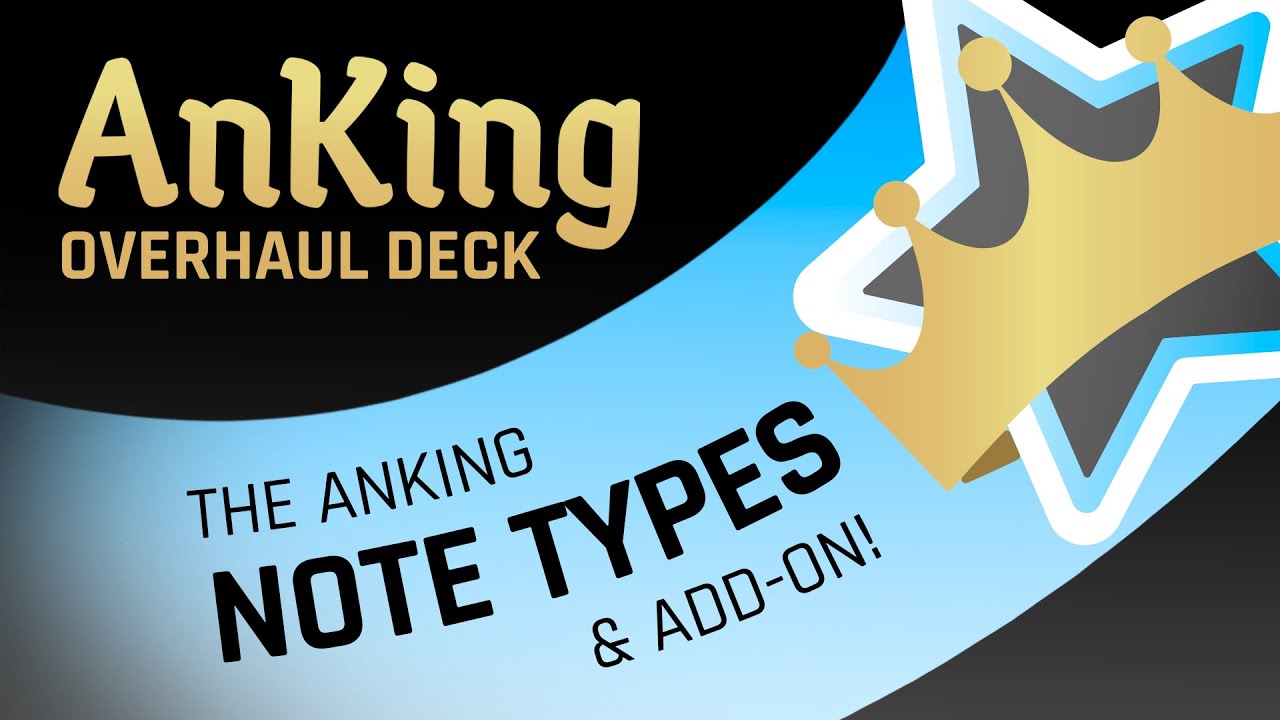i tried searching online but nothing came up,
basically whenever i add text/images to the lecture notes or boards and beyond fields under the note, the “extra” field shows up below them automatically on the back of the card after i answer.
is there something i can change on the back template of the card to force the “Extra” section to stay to the top on the back of the card no matter if i add text/images to the other fields under the card?
thx for the help…
Hello, in order to put the "Extra"section on top of the back of the card you need to do these steps:
browse > click on one card included in the deck you want to modify > press the button “Cards…” > press the “back template” button > copy “{{Extra}}” section and place it above all the other fields.
Example
In my Ankihub deck I have this:
Etc. Etc
If I want to displace “extra” section, I should copy and paste the extra section on top of all the other fields: (see highlighted section)
This should do the trick. I hope this was helpful ![]()
By the way, by doing this all cards in that same deck will be changed with your preferred setting
Thank you, it worked👍
Another way to do this is through the AnKing note types addon. You can order the fields and make them auto-open that way.
You can get the addon here: AnKing Note Types (Easy Customization) - AnkiWeb

This topic was automatically closed 7 days after the last reply. New replies are no longer allowed.