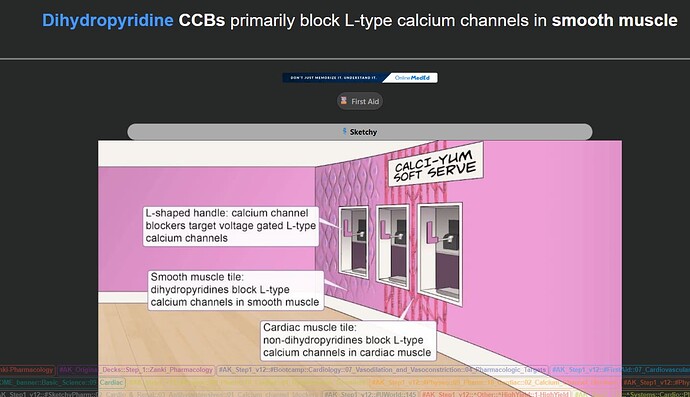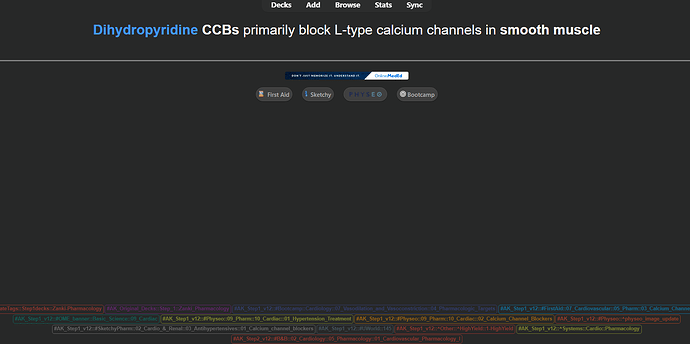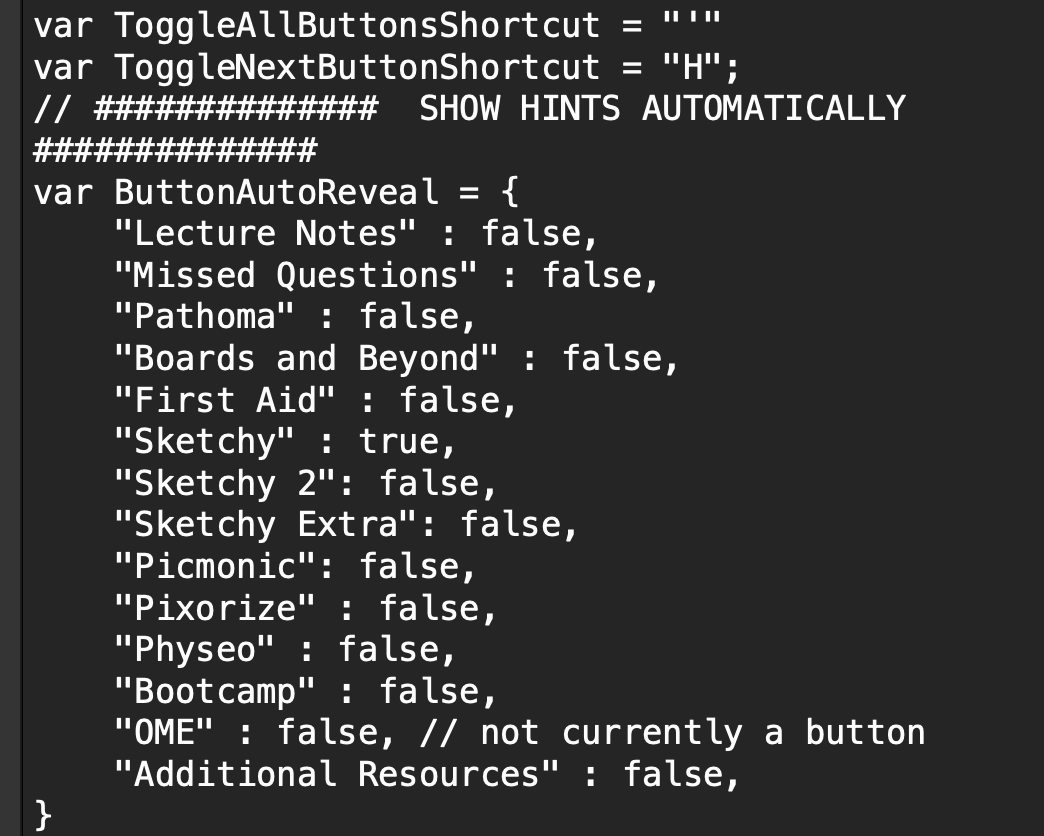Hi.
So every time( for the past two weeks) I had been opening Anki, I had this notification. I got tired to decline and press “remind me later”, so I tried those new Anking Note Types. I saw its faults and want to the previous version. Please help.
And how to stop receiving notification about it?
Thank you
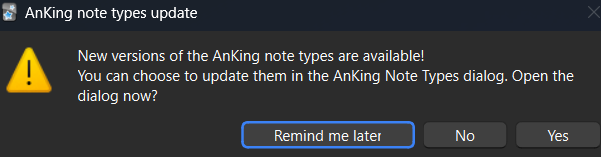
Not sure I understand your question, did you already update to the new version? But then went back because you didn’t like it?
To stop receiving the notification I think you just have to update it
With this update I no longer see pictures (for example Sketchys) when I answer. I have to press on the “Sketchys Tab” to see the picture. I find this time consuming as I like to see the pictures after the answer right a way.
BEFORE:
AFTER update:
Thats a simple fix!
You can update to the new note types then do the following
Go to browse, go to cards like seen below
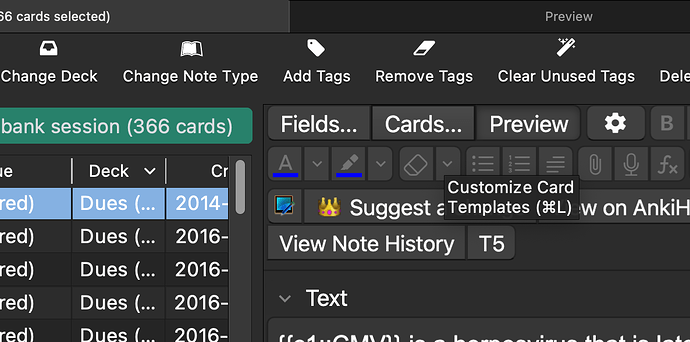
Switch to back template
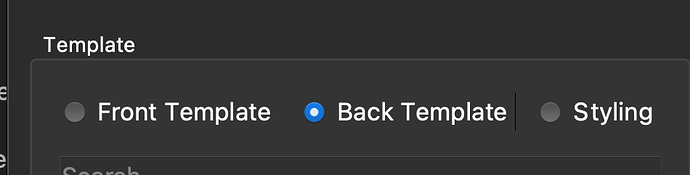
Go to the second paragraph where you see all the false, then go to sketchy field (or any field you like) and change it to true like this exactly.
Then it will open automatically!
The AnKing Note Types addon makes this really easy.
The AnKing Note Types and Add-on: The AnKing Note Types and Add-on - YouTube
This topic was automatically closed 7 days after the last reply. New replies are no longer allowed.