@gcottone529 reported the following issue:
Following the video instructions on the Notion page, I used the AnkiHub add-on and tried downloading the Anking Step 1 & 2 decks however, when I did a new deck would not be made and all the cards would go in (untagged) into my existing lightyear deck. However, I was able to get it to work however it involved exporting my existing decks, fully uninstalling anki, re-installing, re-connecting AnkiHub, then downloading the deck. After that I could re-import my other decks without an issue.
This is a known issue which is explained by the following:
AnkiHub works with notes based on their ID in your local database, i.e., it actually doesn’t care about which deck the note is in. This can clearly be a bit confusing and we will improve with future releases, but it is intentional as it allows users to organize notes however they want. We recently introduced the notion of a “home deck”:
There is a “Set Home Deck” button to the Subscribed Decks dialog which allows you to configure the deck that new cards will be added to for an AnkiHub deck.
AnkiHub Set Home Deck - Watch Video
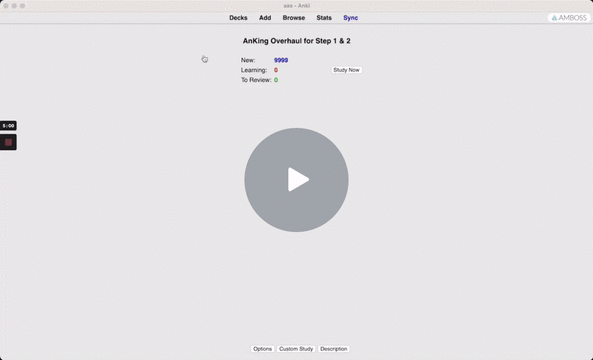
Would it make sense to allow users to select the “home deck,” prior to the initial subscription process?
cc @jakub.f