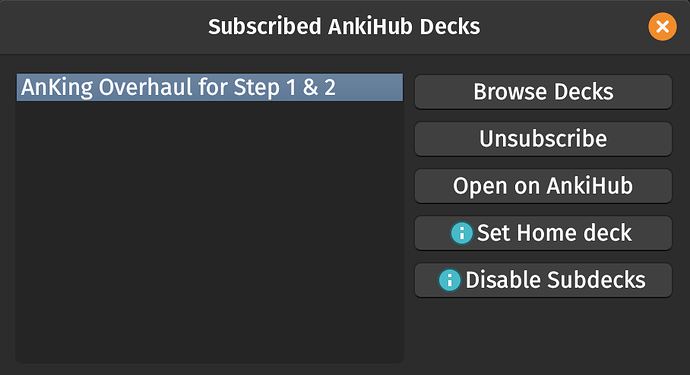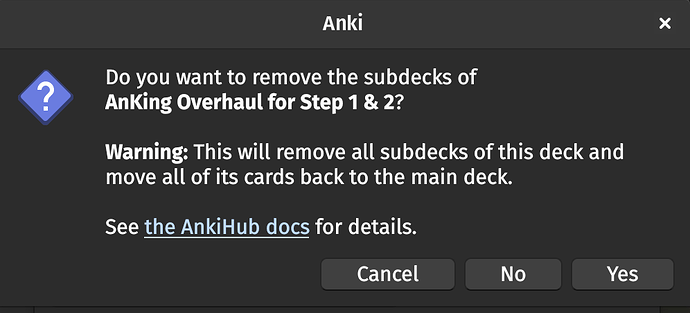This is caused by the subdeck feature, which moves notes to subdecks based on subdeck tags. You can read more information about this here: Advanced Functionality - AnkiHub).
In this situation it would be better if the add-on didn’t remove them, but the problem can be fixed for now by disabling the subdeck feature for this AnkiHub deck.
Here’s how you can do this:
Go to AnkiHub → Subscribed Decks from the main Anki window.
You most likely have subdecks enabled for the AnKing deck. You can disable this by selecting the AnKing deck and clicking the Disable Subdecks button.
When you do that, this dialog will show up:
Click No.
This should fix the problem.