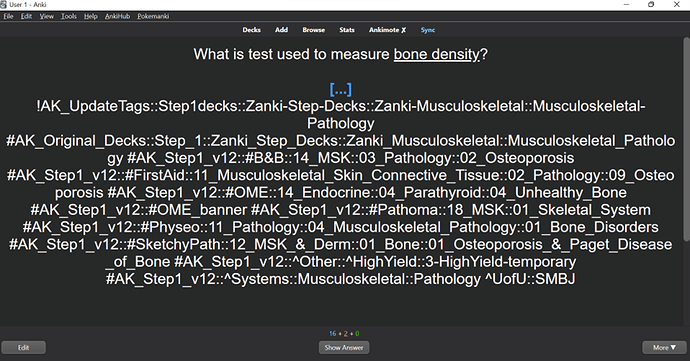Opening my deck this morning and all of my tags are showing up as the normal, block text instead of their usual transparent format with the colored outline at the bottom of the screen. I haven’t changed anything settings-wise since they were working normally yesterday. Screenshot attached.
Can you update your note types using the anking note types addon?
I’m not sure, nothing that I’ve done using the Note Types add-on has changed the “normal font” tags, only the transparent, colored tags at the bottom of the screen if that makes sense
Can you copy the code here in the front and back templates and paste it into your front and back templates?
That did the trick, thank you so much!
1 Like