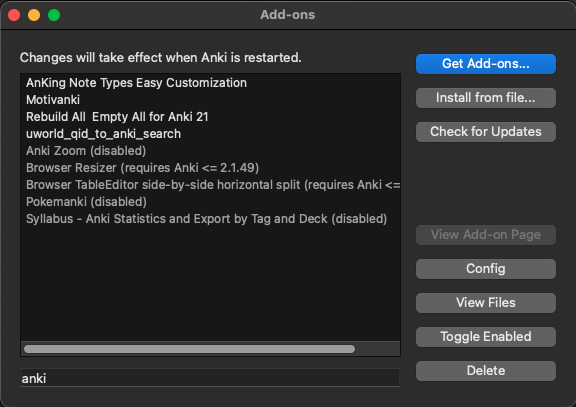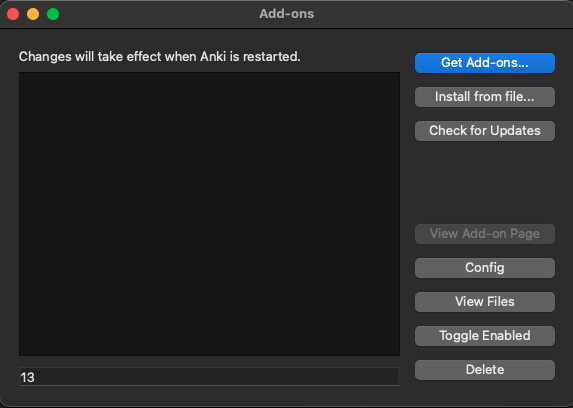I just realized that my ankihub add on hasn’t been functioning/has been gone for the last few months. I recently tried re installing it and it gives me this error. I was originally on Anki 2.1.55 and have tried DL the add on on .58 (as stated in the error below)
Note: I’ve also tried downgrading to 2.1.56Qt6 and received a similar error
Error
An error occurred. Please start Anki while holding down the shift key, which will temporarily disable the add-ons you have installed.
If the issue only occurs when add-ons are enabled, please use the Tools > Add-ons menu item to disable some add-ons and restart Anki, repeating until you discover the add-on that is causing the problem.
When you’ve discovered the add-on that is causing the problem, please report the issue to the add-on author.
Debug info:
Anki 2.1.58 (ab8b1465) Python 3.9.15 Qt 5.14.2 PyQt 5.14.1
Platform: macOS-13.3.1-x86_64-i386-64bit
Flags: frz=True ao=True sv=3
Add-ons, last update check: 2023-05-04 09:59:57
Add-ons possibly involved: 1322529746Caught exception:
Traceback (most recent call last):
File “aqt.main”, line 1886, in onAppMsg
File “aqt.main”, line 1289, in installAddon
File “aqt.addons”, line 1683, in installAddonPackages
File “aqt.addons”, line 502, in processPackages
File “aqt.addons”, line 430, in install
File “aqt.addons”, line 471, in _install
File “zipfile”, line 1625, in extract
File “zipfile”, line 1696, in _extract_member
PermissionError: [Errno 13] Permission denied: ‘/Users/randysihotang/Library/Application Support/Anki2/addons21/1322529746/user_files/README.md’
The 2.1.56Qt6 error
Error
An error occurred. Please start Anki while holding down the shift key, which will temporarily disable the add-ons you have installed.
If the issue only occurs when add-ons are enabled, please use the Tools > Add-ons menu item to disable some add-ons and restart Anki, repeating until you discover the add-on that is causing the problem.
When you’ve discovered the add-on that is causing the problem, please report the issue to the add-on author.
Debug info:
Anki 2.1.56 (07fd88dd) Python 3.9.15 Qt 6.3.2 PyQt 6.3.1
Platform: macOS-13.3.1-x86_64-i386-64bit
Flags: frz=True ao=True sv=3
Add-ons, last update check: 2023-05-04 10:07:30
Add-ons possibly involved: 1322529746Caught exception:
Traceback (most recent call last):
File “aqt.main”, line 1819, in onAppMsg
File “aqt.main”, line 1250, in installAddon
File “aqt.addons”, line 1683, in installAddonPackages
File “aqt.addons”, line 502, in processPackages
File “aqt.addons”, line 430, in install
File “aqt.addons”, line 471, in _install
File “zipfile”, line 1625, in extract
File “zipfile”, line 1696, in _extract_member
PermissionError: [Errno 13] Permission denied: ‘/Users/randysihotang/Library/Application Support/Anki2/addons21/1322529746/user_files/README.md’