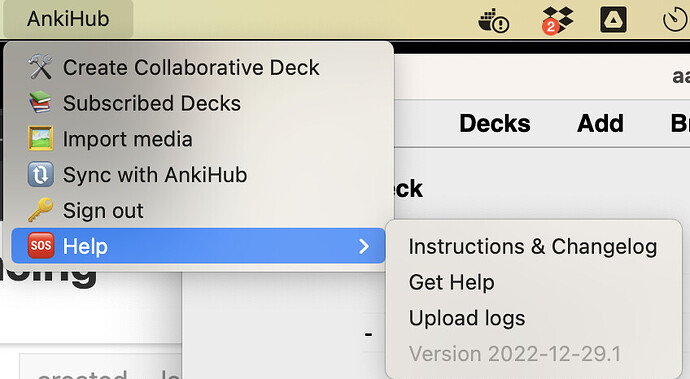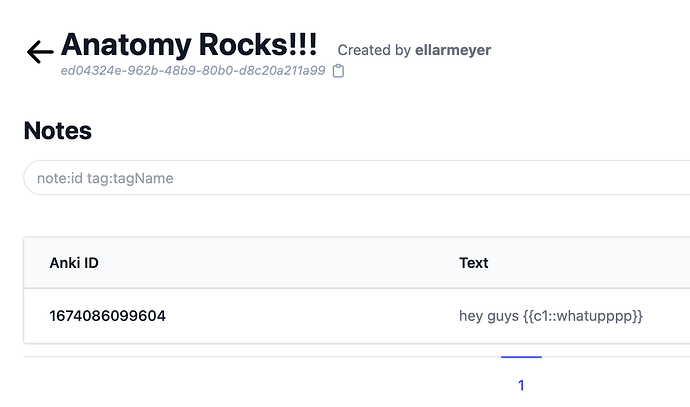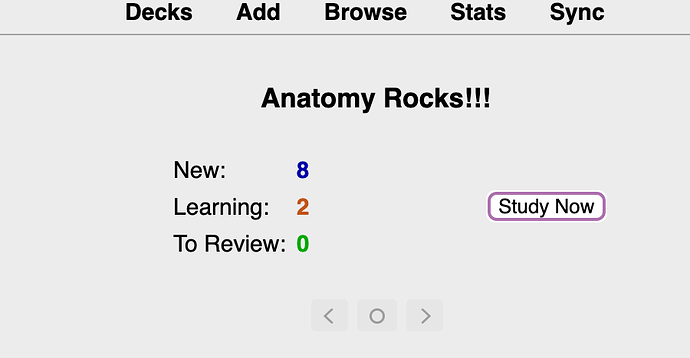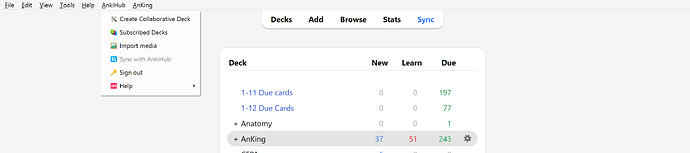The category for general support questions related to using AnkiHub.
Please include supporting information and documents such as screenshots, recordings, error messages, etc.
I have not been able to sync with AnkiHub in a while. I have deleted and re-installed the add; however, it was no help.
I’m not sure where to find my private config that @andrew requested. However, I have included an error message I recently got below.
Error
An error occurred. Please start Anki while holding down the shift key, which will temporarily disable the add-ons you have installed.
If the issue only occurs when add-ons are enabled, please use the Tools > Add-ons menu item to disable some add-ons and restart Anki, repeating until you discover the add-on that is causing the problem.
When you’ve discovered the add-on that is causing the problem, please report the issue to the add-on author.
Debug info:
Anki 2.1.55 (01caec2a) Python 3.9.15 Qt 6.4.0 PyQt 6.4.0
Platform: Windows-10-10.0.22621
Flags: frz=True ao=True sv=2
Add-ons, last update check: 2023-01-15 22:12:42
Caught exception:
Traceback (most recent call last):
File “aqt.taskman”, line 122, in _on_closures_pending
File “aqt.taskman”, line 71, in
File “aqt.taskman”, line 90, in wrapped_done
File “aqt.sync”, line 97, in on_future_done
File “anki.dbproxy”, line 36, in begin
File “anki._backend”, line 92, in db_begin
File “anki._backend”, line 108, in _db_command
anki.errors.DBError: DbError { info: “SqliteFailure(Error { code: Unknown, extended_code: 1 }, Some("cannot start a transaction within a transaction"))”, kind: Other }