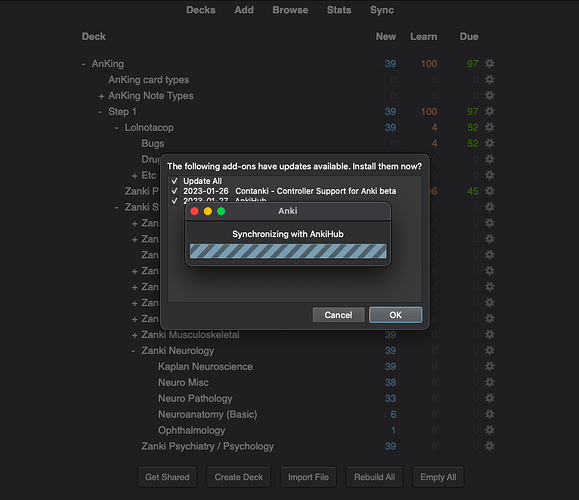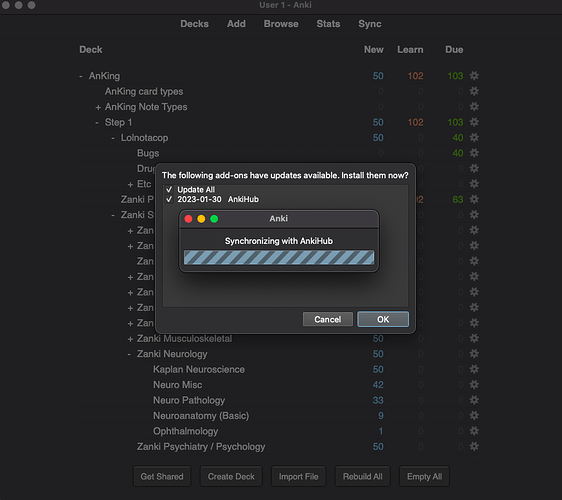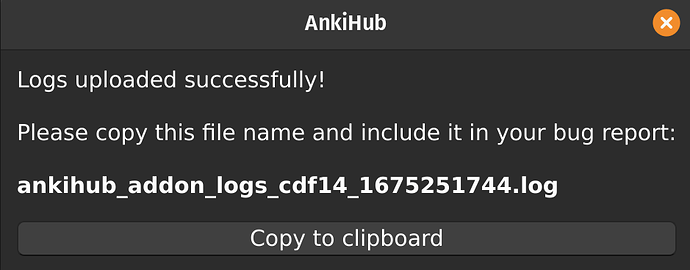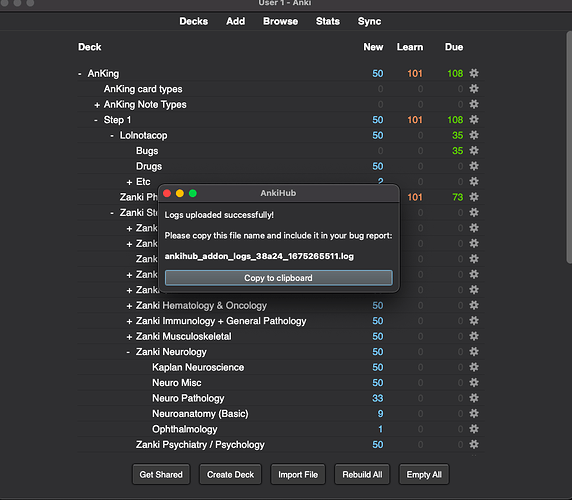This loading bar does not go away when I open anki and I am unable to study my deck without disabling all add-ons, please help
Hold shift when starting Anki, check for addon updates and update. Then restart.
I appreciate all your help. If I do not want step 2 or step 3 cards automatically being added to my deck after each update, how can I stop this?
How long will this issue last for?
I appreciate all your help. If I do not want step 2 or step 3 cards automatically being added to my deck after each update, how can I stop this?
Not a good idea but you can protect those head tags in your protected data section if you need
I am only interested in studying for CBSE so that is why I am not interested in step 2 or 3 cards, why is it a bad idea if I want to delete these cards?
Just following up
The deck is intended to be downloaded all at once at this point. I would recommend just moving those cards to a separate Subdeck or something. You will find many of the cards overlap however and will be useful to you
Did you resolve the syncing issue?
If I deleted some of the step 2 and step 3 cards already, does that mean I deleted those cards from the step 1 deck if they overlapped?
In terms of the syncing issue, I still have to manually hold down shift and go to add-on and update and then restart anki every morning to use my deck… is there a solution to this?
You may have. You can always get them back by unsubscribing and re-subscribing
So your Anki add-on is needing an update every day?
Subscribing and unsubscribing from ankihub in general?
Yes, every day I get this in which case it never loads:
It seems that everytime there is/will be an AnkiHub addon update, you will have to open without addons, update the addon manually, and then restart with addons.
You get it every day, because there are updates pretty much every day (or at least in the past days).
One quick solution to this is to turn off auto sync on startup. You can go to tools->addons, click “AnkiHub”, click “config” and then set to "sync_on_startup": false
@mkrivichkin @Pluto
Can you try clicking the OK button on the dialog that asks if you want to update add-ons? It worked when I tried it in the same situation and the syncing also stopped a bit later.
Could you also go to AnkiHub → “Upload logs” from the main Anki window and post the filenames you get (see the screenshot) when this happens again? There was a new update of the AnkiHub add-on today so it might happen today.
Its not letting me click okay because it opens the loading bar right away, preventing me from clicking anywhere else
How would I be able to sync manually then?
In the AnkiHub menu of the main Anki window there is a “Sync with AnkiHub” button.