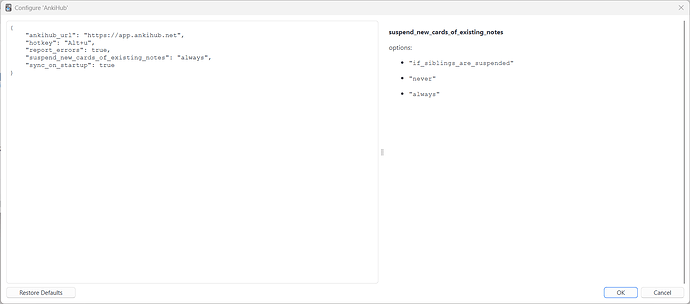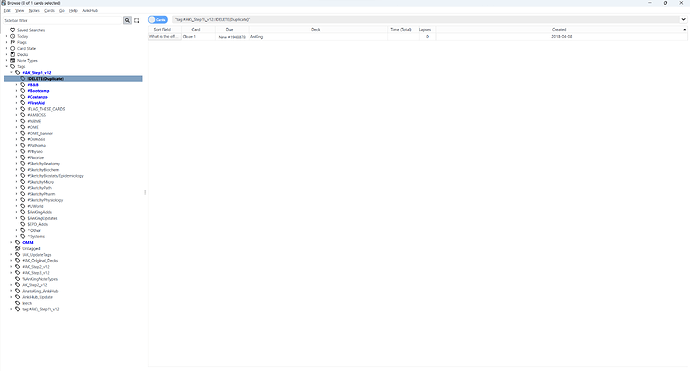Every time I sync ankihub I check the delete (duplicate) section to make sure I delete them. The problem I have is that they are always unsuspended. So sometimes I will be doing my cards and then realize a card shows up that I have no clue what it is talking about, only to find out later its part of the delete (duplicate) pile. My question, is there any way to automatically suspend the cards that show up as delete (duplicate) when ankihub syncs?
Yes, you can suspend cards by default in the add-on settings. You can locate them by going to tools->add-ons->ankihub->config and select “always” for the suspending new cards option.
I don’t know if there is a better way for the updates to handle these cards in the future, but I also made a filter (saved search) that combines the step 1 and step 2 DELETE tags so I do not have to individually go into them. small QOL thing.
Eventually we will remove them from the deck so they don’t continue getting updated!
So I just synced today and found a card that was labeled in the Duplicate Delete that was unsuspended once again. I have the setting you said set to always. Not sure why this is still occurring?
For now you should just flag and keep these cards, or move them to a separate deck until we have the ability to remove them from the deck as per above.