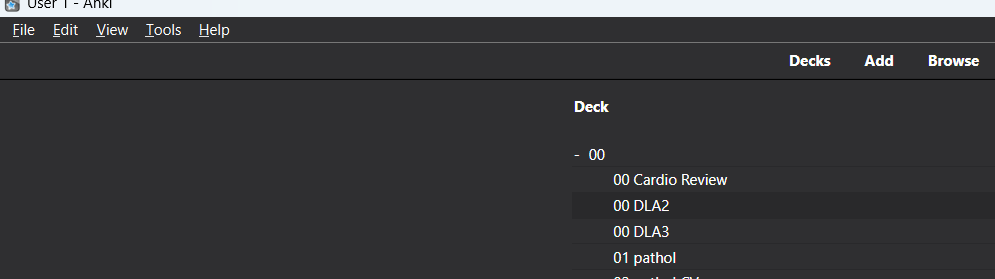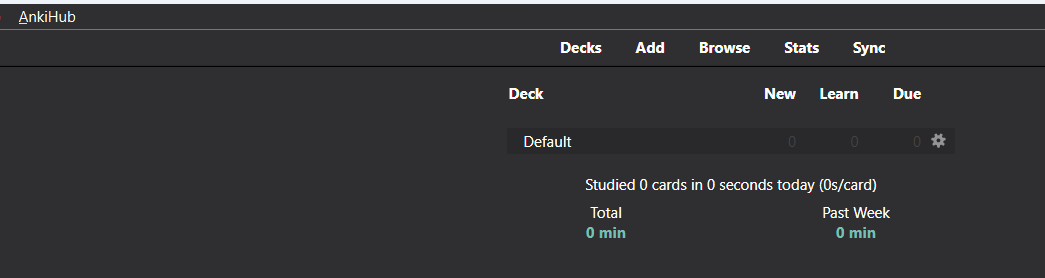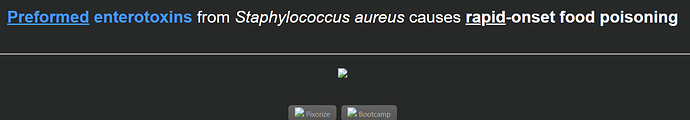Where is Import Media section in AnkiHub? THank you very much!
On your anki app, in the top left you will see ankihub, click on it and you will see a section for import media
Do I need an add-on for that for my Anki?
(on screenshot: this is one of my newest versions of Anki without any AnkiHub).
yes my bad, here is the addon code: 1322529746, then sign in and you should see the button for importing media
Please find the documentation here and watch the intro tutorial video, @educatedmiamiman : Notion – The all-in-one workspace for your notes, tasks, wikis, and databases.
I unzipped and moved the Anki file to the Program Files folder. In Anki it said that files uploaded, but no decks are seen in Anki ( I used a new and old accounts)
have you subscribed to the anki deck on ankihub yet? make sure you subscribe, then input this code after you press subscribed decks in the ankihub addon, then press add, then input this code: e77aedfe-a636-40e2-8169-2fce2673187e