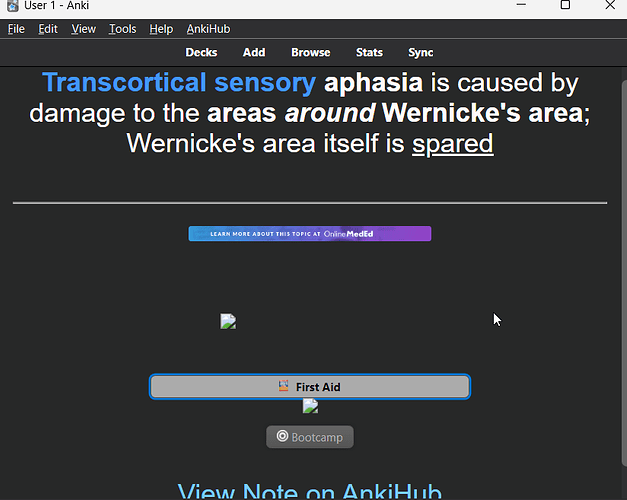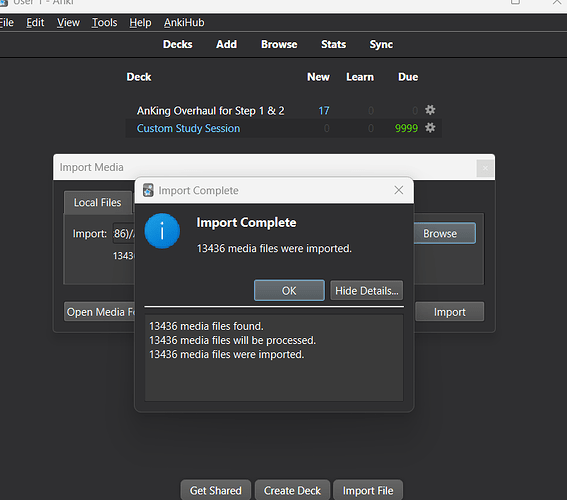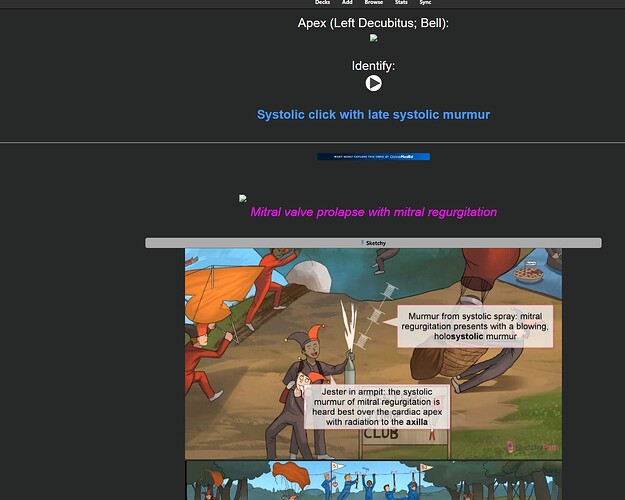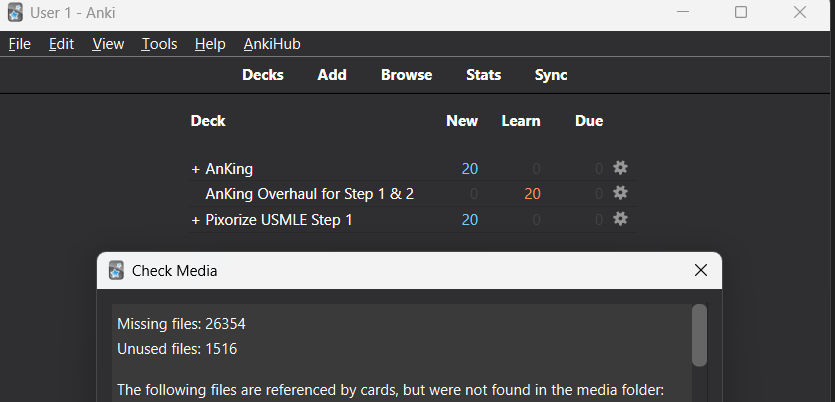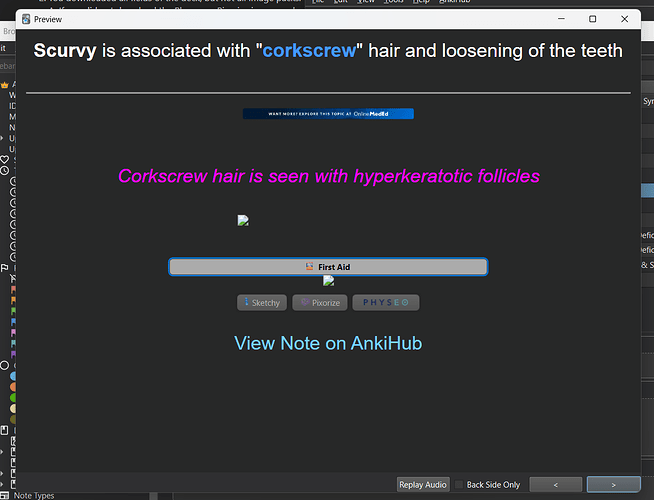Hello,
I posted this before on both Reddit and on the ankihub question page before this forum began but haven’t received any assistance.
I’ve tried to get images and audio on the v12 deck for months and it hasn’t worked. I’ve uninstalled anki and deleted everything from my laptop to start fresh each time, assuming I’m just not following instructions properly. In prior versions I’ve either installed or not installed add-ons before and after downloading and adding the images to the collection.media folder; I’ve tried importing them from google drive (that never worked) so I would just download them directly to my laptop then transferred them to the folder (this also didn’t work).
However, this morning I started fresh once again and it didn’t work again. Here is what I did:
Downloaded and installed Anki 2.1.55Qt6. Then I used this video from AnKing to install ankihub and import the images.
After I installed Anki and added ankihub, I logged in. Then I re-subscribed to the Anking deck, then re-started Anki.
Then I tried using the google drive import feature. I didn’t work (always gets stuck at 20%), so I downloaded the zip folder from google drive.
I first tried copy-pasting all the images from the folder to the existing collection.media folder (I accessed the media folder by using “Open Media Folder” in the Import Media window. I re-started Anki and looked through some cards- no images.
So then I did “Open Media Folder” again but this time deleted that folder, then copy-pasted the folder from the v12 copyright free images folder directly, then re-started Anki. Still no images.
To be specific, I do see certain things like the OMI logo (which I want to get rid off) but not card images. For example:
This last time I haven’t downloaded any add-ons or done anything else apart from what was explained in the Youtube video. I’m honestly really tired of trying and would like the $20 (4 months of subscription time) I’ve spent on this- I’ve been sick and then doing residency interviews and working, and just got over covid, so maybe I should have just cancelled earlier.
But I wanted to restart anki since I finished clinicals a year ago and want to review for residency. I want this to work. So why isn’t it working? Please help. Thank you.