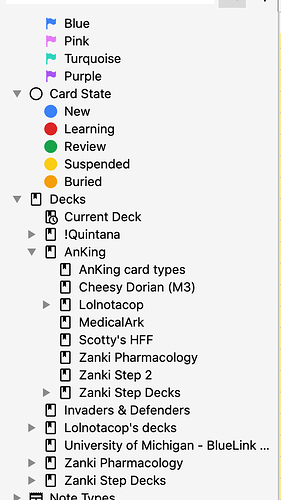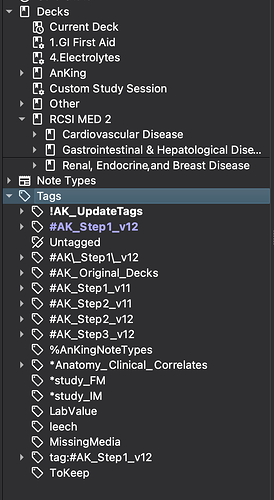Not very techy. Why do I not have the step 1 and step 2 tags after I downloaded the overhaul deck? I just took step 1, so I want to suspend the cards that are just step 1
scroll to the bottom, you will see tags, then you should see the tags in the screenshot “#AK_Step1_v12”, you are currently in decks, not tags
Thank you! I got that part down. Now I am having trouble making a filtered deck. I am reading the Anki manual and it says that filtered decks cannot contain suspended cards. I am trying to set this up for my family med clerkship. I have the search that I want saved. I just need to create a deck to study from daily.
click on the AnKing deck inside your Anki app, then at the bottom click on custom study, then study by card state or tag, then due cards only, and everytime you do new cards that have a specific tag you want to study, you have to press “rebuild” on the filtered deck and the new cards you have done will go there.
You can also make a new custom deck for just news, as this one is only for dues if you want. I am not that versed in custom study decks but I hope this helps, if anyone else knows a better way, please let us know!