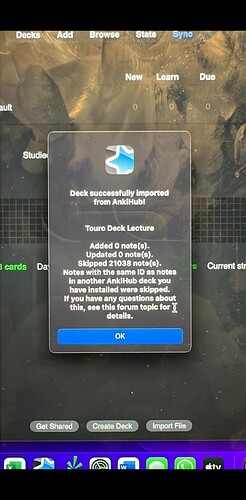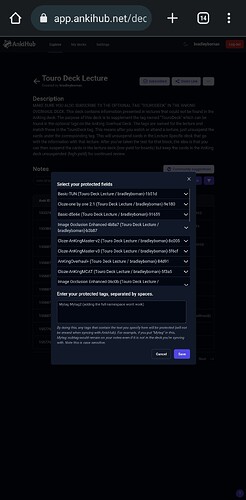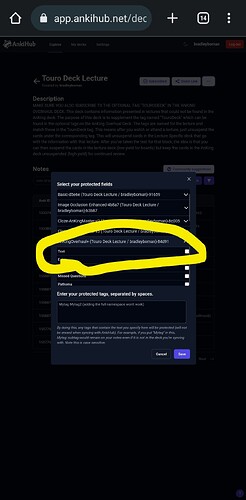For some reason subscribers to my deck are having a hard time gwtting it to show up in anki. It will show they are subscribed, but after it syncs the deck isnt there. Any advice on what to do if a deck doesnt show uo for a subscriber?
Are they pressing upload to ankiweb when the prompt shows up?
Yes i think so
For some it shows up but shows the deck is empty. I had them try unsubscribing and subscribing again and its giving some this message but the deck still shows empty. I had them try resetting local changes to deck and rebuilding subdecks but the deck still shows zero cards.
Can you ensure they don’t have their text fields protected?
For all of the Touro ones, make sure your subscribers don’t have the text field protected (there should be no check mark next to the text field)
All your users have done this exact step below?
Unsubscribe to the deck on the ankihub addon → unsubscribe to the deck on the ankihub website → resubscribe again on the website → press sync on anki
So when some subscribers install it, it says installed but there are no cards even in the browser? But other subscribers have it working fine?
@developers anyone know what is causing this?
Yes exactly. I’ve walked a few people through deleting the add on, downloading it again, unsubscribing and resubscribing and it still will show no deck or a deck with no cards. But it will say it skipped all the cards on sync as if they are already in Anki. Ive had people delete their anki profile altogether and create a new one and set up the ankihub add on again and resubscribe and that seems to fix it. But thats not really an option for people who have progress on cards they dont want to lose.
Which deck is this about? And is it likely that is some notes have the same origin as other notes in other AnkiHub decks your subscribers have installed? (Same origin means they are edited version of notes that were at some point in the same Anki deck package file for example.)
Its called Touro Deck Lecture. Thats probably what the problem is. I created one version of the deck but some cards in it kept causing a bug with the ankihub add on so I deleted that deck from AnkiHub, removed the cards that were causing the bug, and re created the collaborative deck on AnkiHub
Yes, that’s probably the cause of it. Sorry for the inconvenience, this should work but it currently doesn’t.
Deleting the add-on, reinstalling and subscribing to the deck again should make the problem go away though, I’m wondering why it didn’t work for some users. Can you tell them to do this and then Upload logs and data (Anki main window → AnkiHub → Help → Upload logs and data)?
Added to-do
Ok next time someone tells me they have that problem I will have them do that. Will it cause any issues if I send them the deck as a file directly to use in the meantime until the issue is resolved?
No, that should be fine. The notes will get updated to their version on AnkiHub once they successfully install the AnkiHub deck.
Ok so if i send someone the file to install directly, can i have them subscribe right after, or should i have them wait until the issue is fixed?
You can do both, but if the AnkiHub deck installation skips all the notes, they will have to re-subscribe to the deck once the issues is fixed or they won’t get deck updates.
Ok great. Thank you for your help! Will I get a notification once the issue is resolved?
Yes, I’ll reply to you here once the issue is solved.