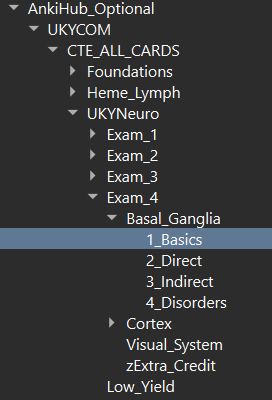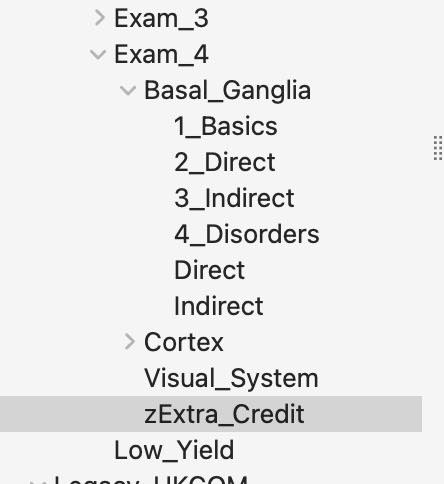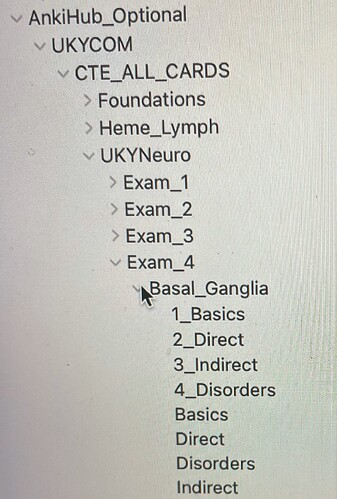When trying to rename tags in my optional tag group, it seems that the old tag names remain in the subscriber’s menu, even though none of those cards should be tagged with the old tag name anymore.
For example, I originally tagged these basal ganglia cards by the direct vs indirect pathway. Then, later in lecture decided to organize it differently and numbered the tags for better organization. My subscriber got the updated tags (1-4), but the old direct and indirect tags stayed after they synced.
My screen:
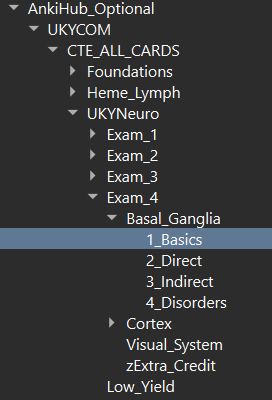
Their screen:
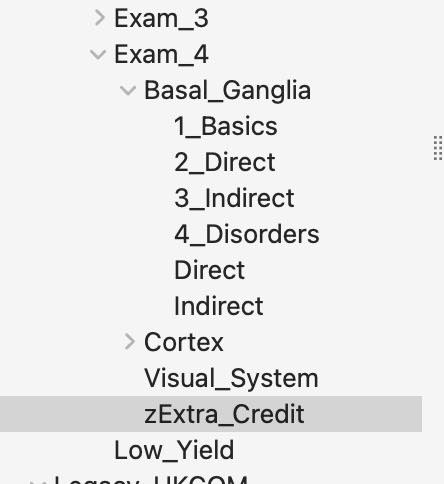
Try doing Notes → clear unused tags after syncing. Does that fix it?
Tried it myself and had one of my subscribers try it, does not seem to have worked. Should have mentioned, the old tags still have all of the cards that were in that tag prior to renaming it. The renamed tags are updating fine with the additions I made after renaming the original tag.
For example, my subscriber’s “Direct” tag has 12 cards while the “2_Direct” tag has 13 cards (the correct amount) in their collection.
I just got a screenshot from another subscriber and they had these tags:
Seems like if they had the tags in their collection before I renamed them those tags on the cards remain despite not being present on the cards that I am trying to sync in my collection.
Can you send me a link to that note on the webapp in the optional tags view? Any of the ones with the Direct and 2_Direct tags
I can’t figure out how to search for a note in the optional tags page on ankihub.net; any time I try to search it clears the search bar and does not do anything. My optional tag group is UKYCOM on the main AnKing deck and a relevant note ID is “1481162324905”, if you want to give it a try. I can try again in a bit too
I downloaded fresh and didn’t have those so this may be an issue with deleting tags. I’ll tag the developers and see if they can look further into this
1 Like