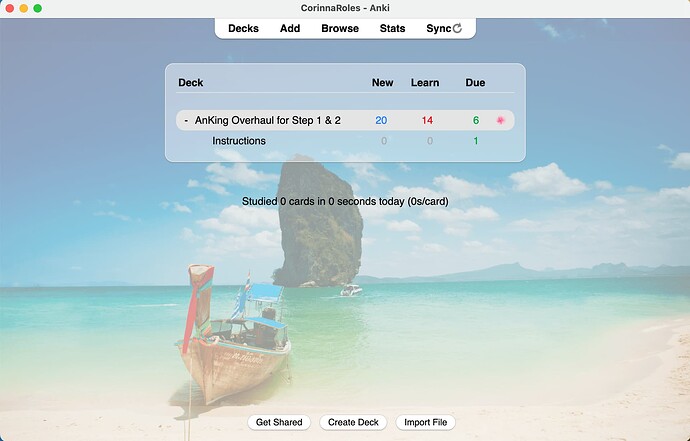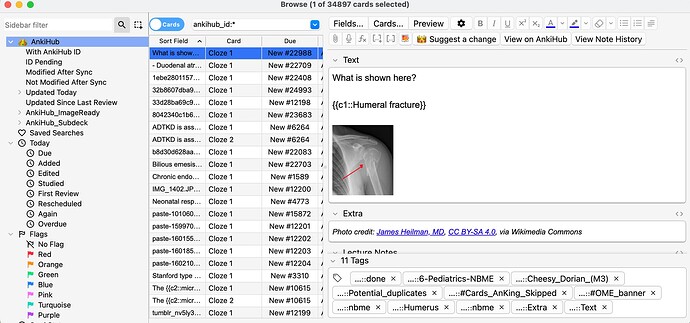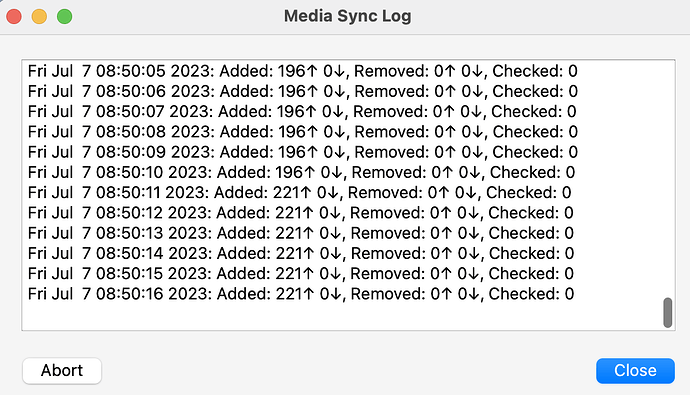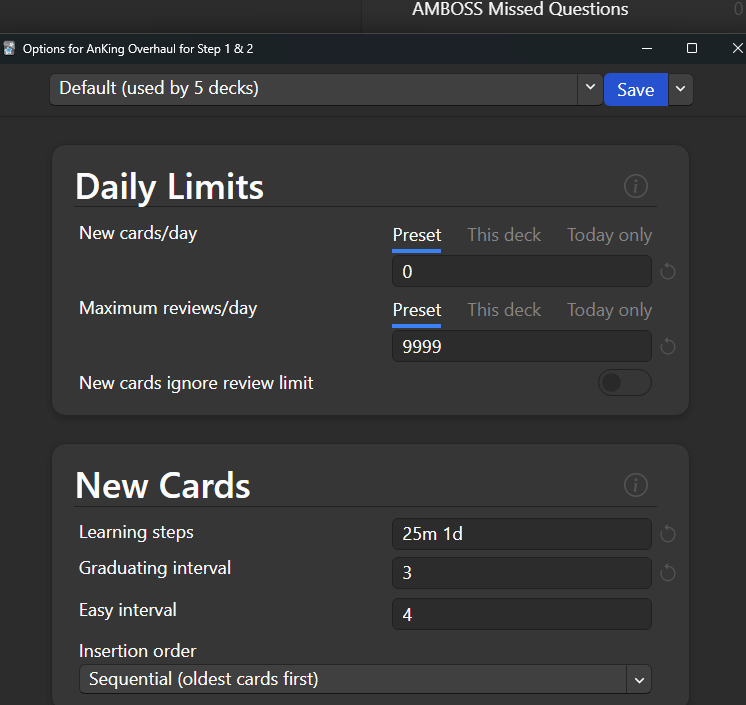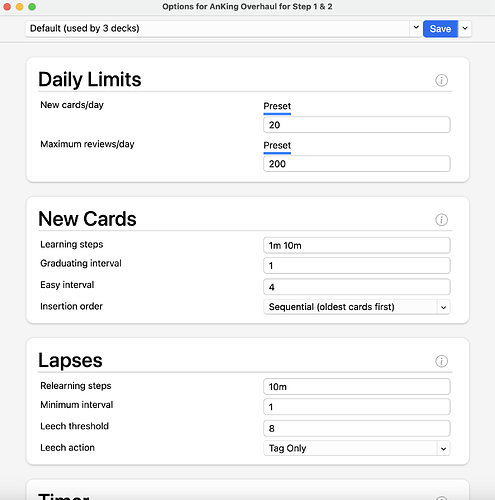I recently subscribed to Anking overhaul for step 1 & 2, I am synced up and even waiting 2 hours for the media sync to finish- only for the syncing to continue again now for an undetermined amount of time.
I need help figuring out why the deck only shows 20 cards in it, when I am certain there are hundreds (if not thousands) of cards in the total deck. Please help, I am newer to Anki.
I have the newest version of Anki too, I am not sure what is going on. Thank you!
Can you let us know if you pressed upload to ankiweb or download from ankiweb?
You need to click on upload to ankiweb.
If this issue still persists even after pressing upload, please unsubscribe from anking overhaul from the addon, then unsubscribe from anking overhaul on the ankihub website.
Then resubscribe on the ankihub website, then press sync on your anki.
I pressed upload to Ankiweb.
I just did exactly what you told me to do and it still is not showing more than 20 cards on my Anki homepage. However, when I click “browse”, it seems like all the cards uploaded they just aren’t accessible to study with the spaced repetition. Thank you for your help!
When you say “press sync”, do you mean “sync with ankihub” or just the regular sync option? When I press the regular sync option, it syncs for the longest time as a media sync. I have attached this for your reference too. Thank you again for your help.
Can you press on the settings icon, for you its the pink flower thing, and see what your new card and review card settings are. For example like this: Is your new card set at 20?
It says new cards preset at 20, do you think this is the problem? Sorry, I am new to Anki and not very tech savvy. Thank you again!
Here is a screenshot:
All the cards are available. Everything is working as intended.
I highly recommend you check out the AnKing’s YouTube channel. It has everything you need to become a Anki Pro, when I first started, watching his videos taught me everything I needed to know.
If you still need further information, please check out this AnkiHub documentation as well as the AnKing Wiki.
You can also use our services for more personal help here.
- AnKing Tutoring: individualized help via zoom with an AnKing team member
- AnKing VIP: individualized help via email from an AnKing team member