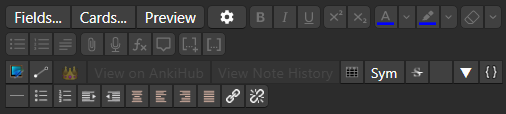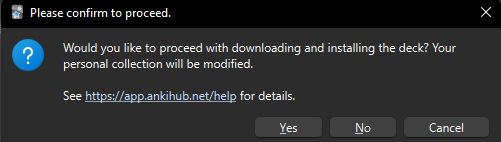Hi, I recently got a new computer and am setting up my Anki. I’ve used Ankihub since it came out. However, I am running into an issue where my Ankihub buttons on the Browse screen are grayed out, so I can’t suggest edits or anything. I also noticed that on the home screen when I click on Ankihub in the toolbar, “Sync with AnkiHub” is grayed out.
I already tried signing out/back in from Ankihub, checking for updates, and re-starting Anki. How do I fix this?
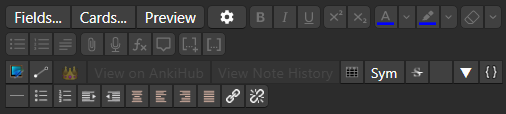
Have you subscribed to any decks on the add-on?
Thank you, I’m subscribed on ankihub.net but they’re not showing on the add-on on my new pc.
If I add the decks to the add-on using the Deck ID, will it overwrite my card due dates? I think since I was using Anki on my phone while waiting to switch computers, AnkiHub perceives my Anking Overhaul deck as a local deck/doesn’t recognize it as the synced deck.
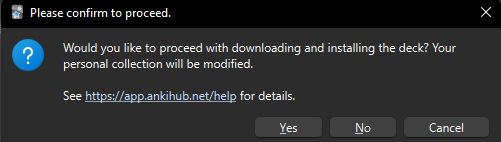
I also need to protect my step2 tag/Missed Qs field, which I already have set on the website. but now concerned it will be overwritten so lmk if you have advice for that as well
No it won’t overwrite your due dates. If you protected your tags on the site then you should be good.
Note that AnkiHub always makes a backup so if something goes wrong you can always restore a backup and start over