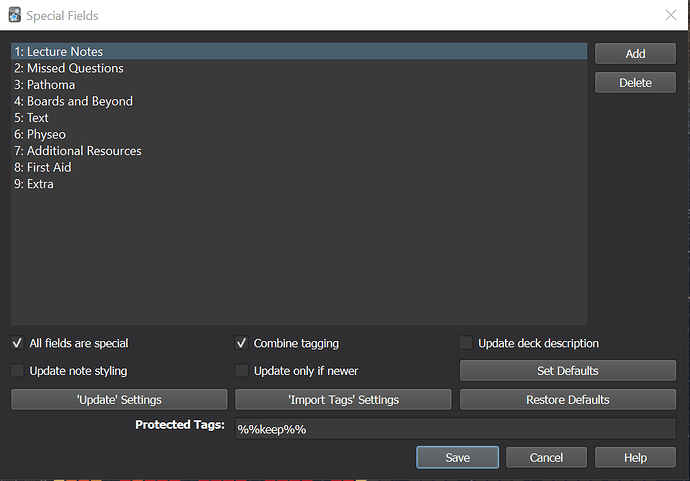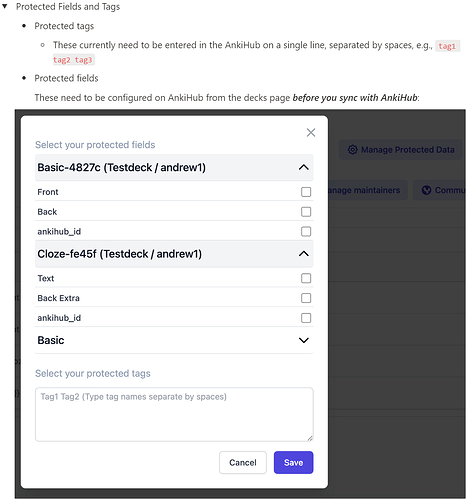How exactly am I supposed to protect the field? I used to use the protect field add on but for some reason it is not protecting anything besides ‘lecture notes’. I spent a lot of time on those fields and am really not sure about how to protect any other fields going forward.
Looks like the ‘text’ field on cards also was not protected? Please let me know what I have to do. I assume I cannot go back and retrieve those changes, but going forward what can I do to make sure edits I make will not be wiped away.
I have the same issue, recent update destroyed my missedqs tags, some remain but the others are gone, how can I protect this tag?
Can anyone help us?
Thanks
Hey, I found this: Notion – The all-in-one workspace for your notes, tasks, wikis, and databases.
We have to protect fields and tags directly from the website where one subscribes to the deck.
All protected fields and tags need to be added to the “AnkiHub Protected Data” section as you mentioned. You can revert to backup to retrieve your missed q tags if necessary, export them with the export single tag for sharing add-on, and revert to your current version and import them with merge tags settings on your special fields.
Special fields is not entirely useless, it has functionality when dealing with non-AnkiHub imports, updates, and tag sharing. However, it will not adequately protect you from this situation unless you follow the advice above. Thanks!