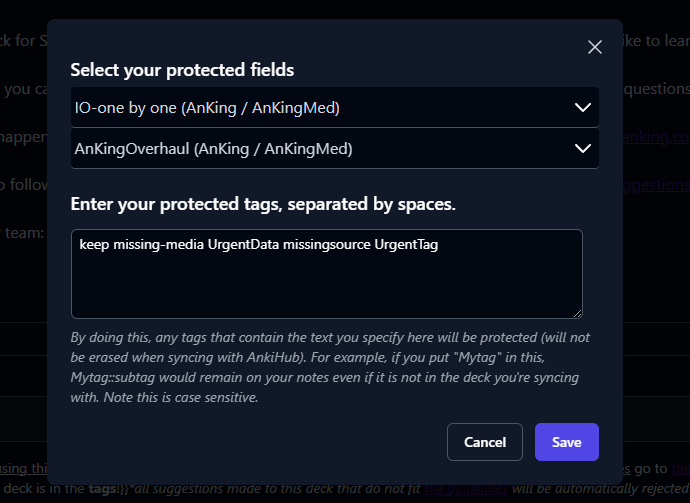hi there. I was using the v12 Ankihub deck, and my membership expired for a bit because my CC changed. after I renewed it about 2 weeks later, it deleted my personal tag for numerous cards that I tagged as MCQs and once I resubscribed and I only noticed now 2 weeks after I resubscribed that there’s 250 over due cards that were originally tagged as MCQ in the MCQ filter deck, now in my non-filtered deck that was not being actively used for my shelf, and therefore I was not reviewing. any reason as to why my MCQ tag was deleted? how do I prevent this from reoccurring? my shelf is in 2 days and I just noticed this now. appreciate the help
You would need to protect your tag in order for it to not be overwritten by AnkiHub.
In order to do that, please type the tag you want protected in the section below
- Go to the main Anking Overhaul page on AnkiHub
- Click on manage protected data
- Type in the tag that you want protected (you can see my examples below)
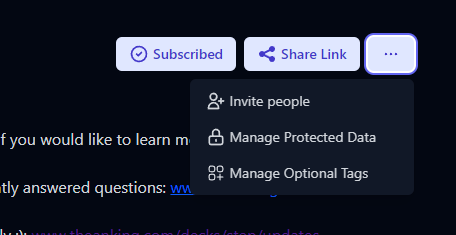
Hey, so what’s the template of your entry in this case? Say my cards are tagged “Shelf1” and “Shelf2.” How would I write it? Do I write “keep missing-media UrgentData missingsource UrgentTag Shelf1 Shelf2”
Also, how do I get back the cards that were untagged by Ankihub (re-tag them without manually going in and finding each one?)
These are just my personal tags^ you don’t have to add those if you don’t have those tags
If your tags are Shelf1 Shelf2 then yes you just have to write that in the box above and it will protect it
Im not sure what you mean by untagged by AnkiHub? Do you mean the cards that are not on V12?
If you want to just see those cards, then you can go to browse → on the left hand side click note types → find AnKingOverhaul (without the brackets) and that note type is the v11 cards that are not on ankihub anymore
Hey so for the past month I’ve been tagging certain cards with “Shelf1” but now I realize that every time I’ve synced, a small number of them have been untagged because they’ve been updated by AnkiHub, so they don’t have the “Shelf1” tag on them anymore (their due date is still the same, but they’re not in the filtered deck anymore since the tag is gone). What’s the easiest way to get all my cards re-tagged?
AnkiHub doesn’t remove tags that you have locally AFAIK.
Has Anki asked you to download from ankiweb or upload to ankiweb recently?
Do you sync regularly? Do you different devices you do reviews on?
That’s what i thought as well, but for some reason it does remove my tags. It’s only the cards that have been recently modified/updated on AnkiHub. I review on dif devices so it’s important for me to sync, but when I do daily I always see a number of them move from my filtered deck to main deck (which has too many cards to keep track of) so I know they’re getting de-tagged. I can also go in manually to see the cards I reviewed in the past week by clicking on my heatmap, and I can see that certain cards that had the “Shelf1” tag are no longer tagged as such. Any idea how to fix / what’s going on?
You can try adding that tag to the protected tags field on Ankihub, although this might just be a bug. I have tags that I have added that are not protected and they don’t get moved.
cc @abdo.nh lmk if I’m wrong
There’s no easy way to get back the tags to the cards that were overwritten before you protected the tags. You could check Anki’s automatic backups and see whether any backup is from the time before the tags were overwritten. If you find a suitable backup, you can try this method to restore the tags:
- Import the backup into a new profile.
- Export the AnKing deck as text (select “Notes in plain text (.txt)” in the Export dialog) while making sure the “include unique identifier” option is toggled on.

- Go to your main profile and import the text file using File > Import. In the Field mapping section of import dialog, make sure to select “(Nothing)” for all fields you don’t want to get overwritten with old contents (you probably want to preserve the Lecture Notes field and any protected fields).
- Sync with AnkiHub.
This just happened to me and I am pissed