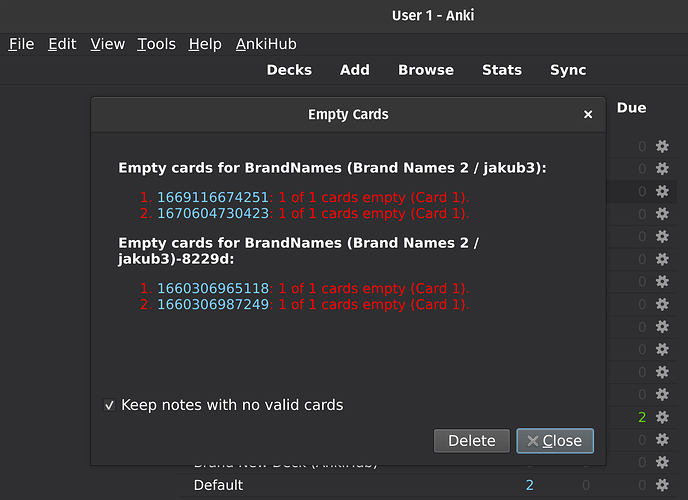Friend, I know that what I’m going to say now does not concern this topic, however, I’m having a lot of difficulty with the installation and use of ankihub. I am a lifetime member and cannot use the product. I sign up for Anking, I do the import, however, my cards come empty. I download and import the media as the video also explains, however, I cannot view them. Honestly, I’m really disappointed with all of this. I never had a problem with previous versions. Maybe you could help me?
Hello @Katlagoo,
We apologize for any inconvenience caused. Could you kindly provide us with additional details about the version of the addon you are using and share any relevant screenshots that can help us understand the issue you are encountering?
Your cooperation is highly appreciated and will assist us in resolving the problem promptly. Thank you for bringing this matter to our attention.
Hello friend, thanks for the feedback
So what happened was the following, I downloaded anki normally from the anki website and followed the protocol as per the ankihub video for installing the anking V12 deck. However, despite the download, the deck is coming with empty cards, with nothing written on them, moreover, when I download the media they are not synchronized with the cards either. Also, I don’t know why, the version of anki that I download I can’t see the different decks inserted in anking, if you can help me with this, I would be immensely grateful, I have already postponed the beginning of my studies because of this.
Thanks for your time
I have flagged your post, @pedroven @heitor @jakub.f will take a look at this for you ASAP so you can get started on your studies ![]() Sorry for the inconvenience!
Sorry for the inconvenience!
Try running Anki’s feature for deleting empty cards. You can find it in the main Anki window → Tools → Empty Cards. Click on the Delete button to delete the empty cards.
Here’s how the Empty Cards dialog can look:
As for the AnKing deck having no subdecks when you install it directly from AnkiHub, this is a known issue at the moment.
Good morning dear,
I tried your instruction to delete empty cards, and it didn’t work. I tried to reinstall the ankihub add on and it didn’t work either. honestly I don’t know why this is happening and I’m really tired of trying. I already installed several versions of anki and even then it didn’t work either. Is there anything else I can try or, if possible, can you access my computer remotely?
If no one has been able to help you, send me an email at anking.abdulla@gmail.com and I will resolve your issue personally in a private meeting
Hi @Katlagoo,
Sorry to hear that you’re having issues still. If you can please share more information about what happened after trying the suggestions from @jakub.f, we’ll help get this sorted out ASAP!
I met with this user via zoom yesterday and resolved this issue. They had all fields protected prior to the initial install on AnkiHub web, which resulted in the “blank cards” issue.