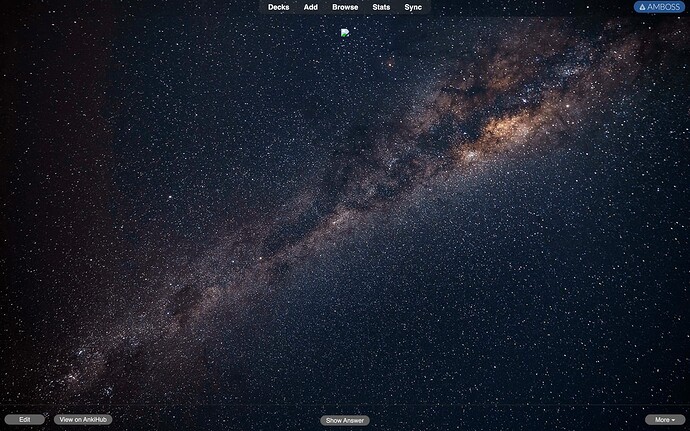Are you able to see the images on the AnkiHub website?
Does it say media sync: idle?
When i try to see them on the AnkiHub website, it says “page not found.” and yeah the the media sync says idle. When I sync with Ankihub, it briefly says that the media is downloading and then it goes back to idle.
Is this your deck you created?
Can other people see the images when they subscribe?
When you upload a image you have to wait until the image fully uploads first, or you have to upload media if this is a premade deck you are adding to AnkiHub
I didn’t create this deck, someone from my school made it and uploaded it AnkiHub. Most other people who have this deck can view images.
How do I upload the media since it’s a deck I subscribed to?
Ah okay thank you for clarifying.
The people that subscribed they got the images via sync correct, there was no accompanying media package the owner of the deck created?
For sure!
Yeah, once they synced, the images showed up on the cards.
Try this first:
Go to browse in your Anki → at the top click on ankihub addon tab → press reset all local changes on that specific deck
This will restore everything to what AnkiHub has unless you have specifically protected those fields
Then if that does not work
Unsubscribe to the deck on the ankihub addon → unsubscribe to the deck on the ankihub website → resubscribe again on the website → press sync on anki
I know you said you did this but make sure you follow these exact steps, also ensure you have sufficient storage on your device to install the images.
I tried this and it didn’t work, but I ended up importing the media file a friend gave me and that fixed the problem!
Thank you for the help!
This topic was automatically closed 7 days after the last reply. New replies are no longer allowed.