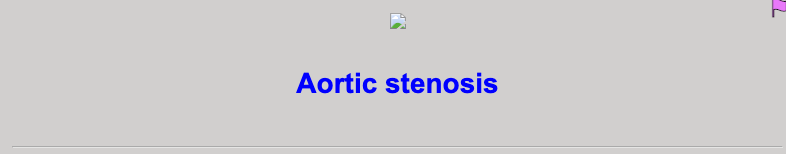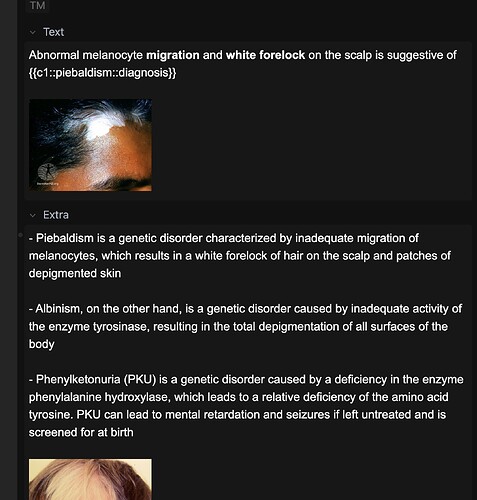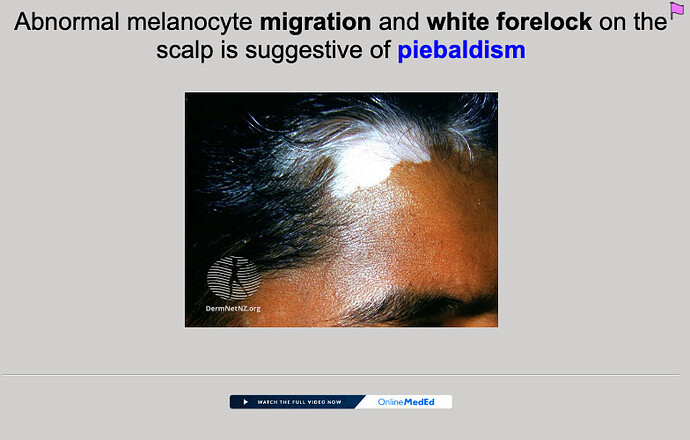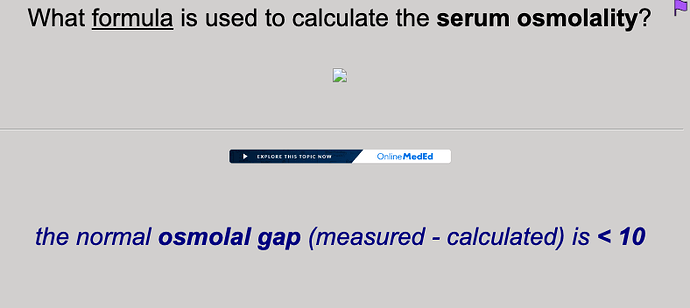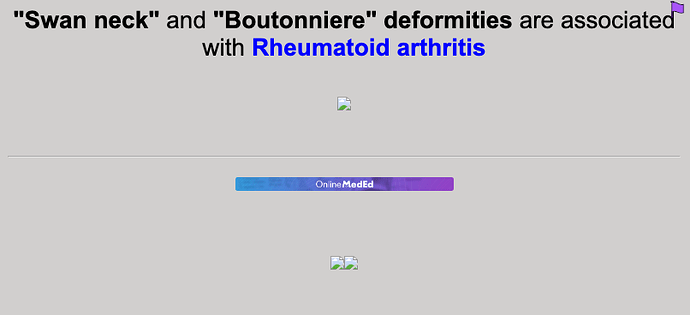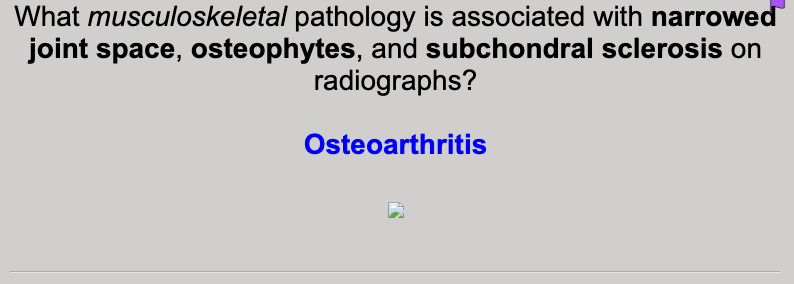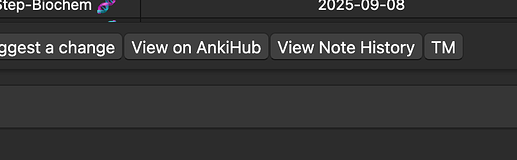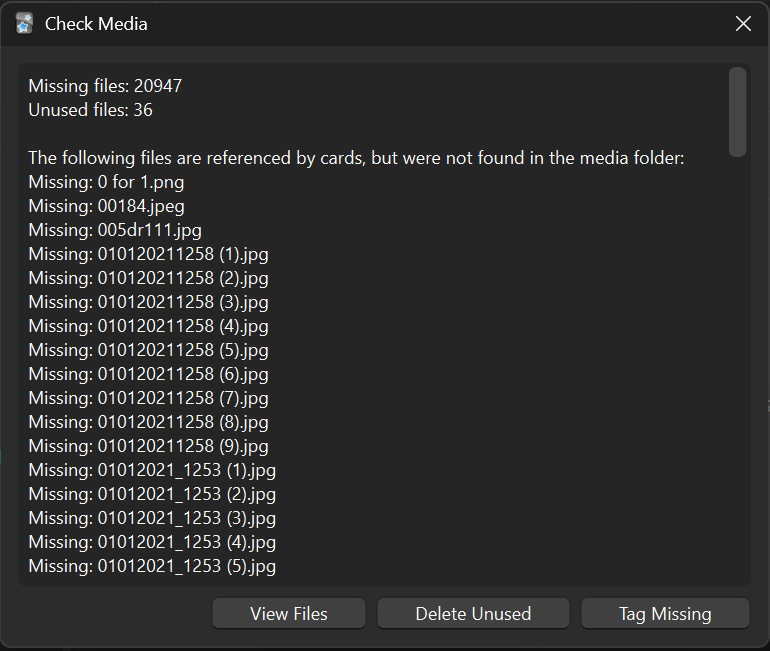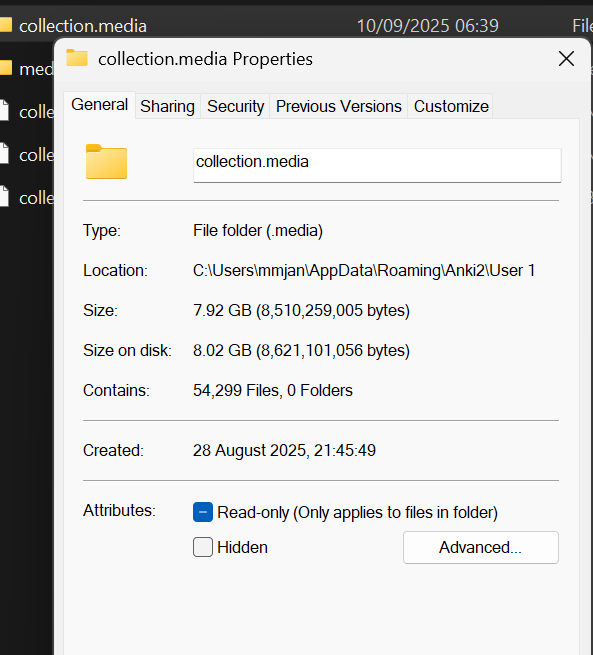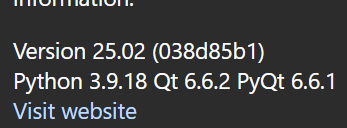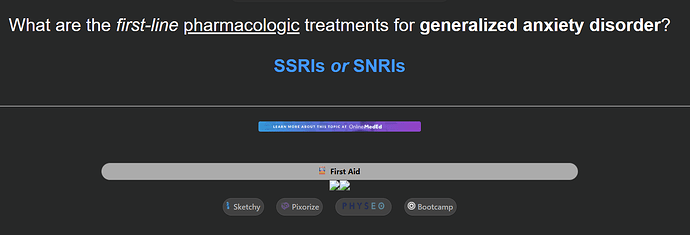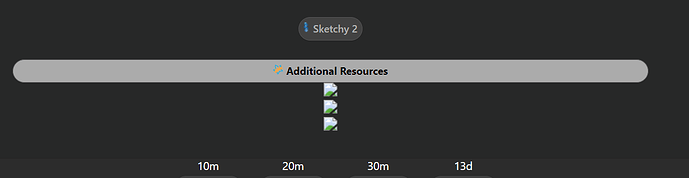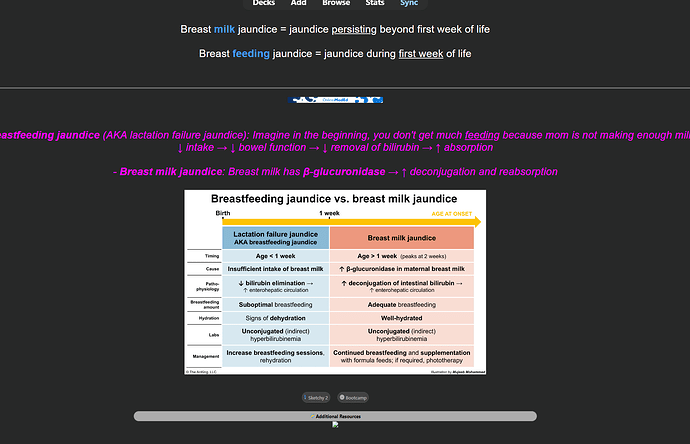I still have broken images in my anking deck.
Can you let us know which fields the missing images are in?
I notice that these images are very old cards. For example, the piebaldism card should look like this
Can you reset local changes one more time and take a screenshot of the piebaldism card just so I can see what it looks like for you?
To reset local changes, follow this tutorial: Resetting Local Changes
You might double-check that these are AnkiHub cards. At a glance, I don’t show that any of these are currently in the AnKing Step deck, which may be why they are not displaying appropriately
You can double-check this by selecting the card from the Browse screen and looking for the ‘View on AnkiHub’ button:
If that button is grayed out, it indicates that the card is not related to any AnkiHub decks. I suspect that this may be the case in this instance, though verifying it can clarify for us either way
I have the same issue.
used to use all these cards, I just reset all my database, resubscribe to ANKihub, I thought it would be easier to just sync it all. But No, this used to be the problem before ankihub. its been yeats it has nt been fixxed..
meanwhile i have the data in collection.media it just cant connect somehow.
Hello,
I would be happy to help. ![]()
Just so I’m on the same page and we don’t miss anything, can you specify for me which issue it is that you’re having? Are your cards displaying appropriately, or no? Again here, screenshots are ideal so I can see what you’re seeing
Knowing whether or not your cards are displaying appropriately, as well as specific screenshots one way or the other, will help us elucidate what else may or may not be going on.
Again here, if you can help me know what it is that used to be the problem before AnkiHub it might be helpful, as well as what it is that has not been fixed. If it was an issue before AnkiHub, for example, that may be an Anki-related issue outside of what we may be able to help with.
Having a better idea of what it is that you’re running into can help us figure out what, if anything, we can do to help and whether or not the issue is related to AnkiHub. ![]()
ok thank yu. But I dont want to take over his thread, I am only here to get help & provide insight..
My Anki version,
Issue : Cards text is okay but have problem shwoing images, especially those of first aid & additional resources.
I have been using anki for 4 years now & before ankihub. used to show the same problem, with only these picture icons. then we would import media seperately and now i don’t remember if that would fix the issue or something else. i had the anking database before then subscribed few time to ankihub for v12 Anking.
Now recently coming back from a break, I though with ankihub it wont be a problem, i deleted anking deck and all media and subbed to ankihub downloaded the decks. but now i have this issue…
one might say oh yes it could be a problem with anki itself. But i have the media download as shown above
meanwhile i have the data in collection.media it just cant connect somehow.
and still check media shows 20947 missing files..
”20947 ” this used to be a specific (i dont remeber if same) number for all before Ankihub. but they had a way of fixing it somehow which i dont recall..
Things i did.
- updated anking card type using card type add on
- Reset local setting from Browser anki hub.
- did one way syncing to ankiweb after downloading the deck.
Gotcha, thanks for that additional context. ![]()
Let’s see if we can’t break a few things down:
First, in the image you shared I notice that one of the fields you’re inquiring about is the FirstAid field. Unfortunately, because any and all FirstAid media is proprietary, AnkiHub cannot legally provide any material in that field.
You can remove the broken image icons by protecting the field, and they should disappear. But, beyond that there isn’t anything ‘missing’ in that field as there isn’t anything that we are allowed to provide.
Similarly, if I look at the same card on my end, I don’t see any media in the Additional Resources field for that card. Again here, there isn’t anything missing, really, though since it seems that you’ve unprotected those fields Anki thinks that it should be looking for something.
In both cases, you can protect that field and the broken image icons should resolve themselves.
As for external media, I unfortunately can’t be of much help there owing to limitations of what we are able to assist with due to copyright issues. If you have any AnkiHub-specific questions, though, I would be happy to assist as best I can. ![]()
Please let me know if that answers your question, and if there’s anything else I can help with. ![]()
The button is grayed out. I guess they must be cards from an older version of Anking because they are organized into the same tags/subdecks as the new cards.
Thanks for all your help!