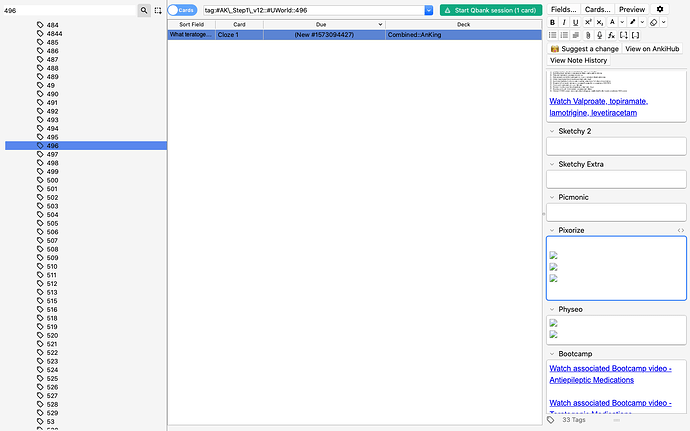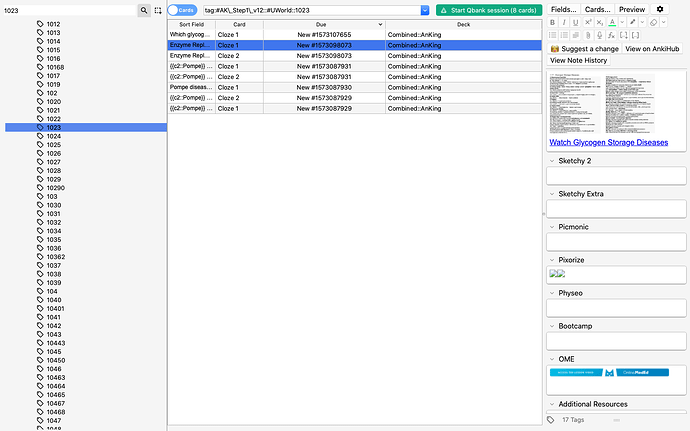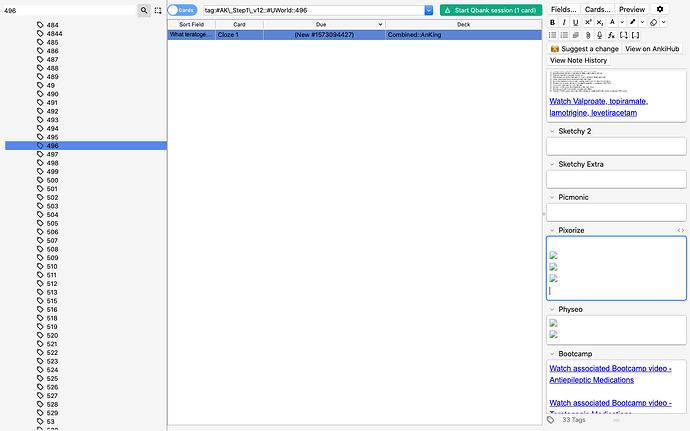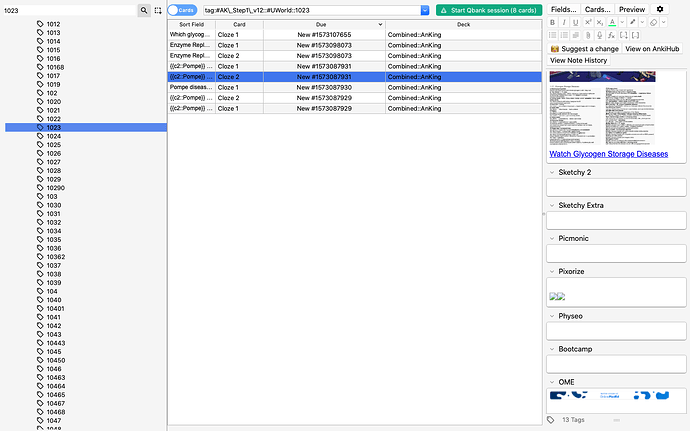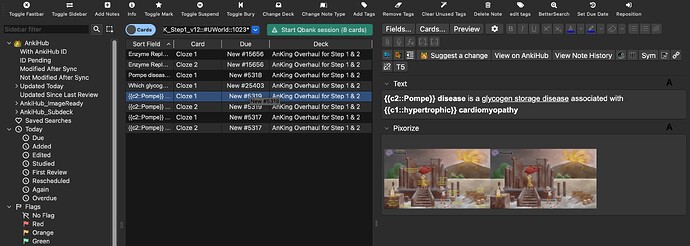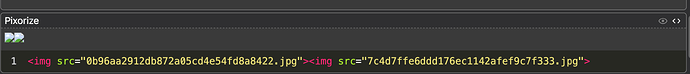I am having the same issue, followed the guide to upload closely but no luck.
@anking.jacob can you figure out what’s going on here?
Pixorize is not automatically imported from AnkiHub. You still need to import the media from the google drive link on their website.
The media I uploaded was from their site.
I just opened a new profile, downloaded the deck from scratch, imported the media from Pixorize website google drive link and I do not have any of the images missing that you took a screenshot of above. Please send me multiple examples of media you are missing.
Specifically in the UWorld tagged cards I dont see the pixorize images. Keep in mind I am subscribed to the verified smooth brain deck and I downloaded the pixorize media afterward. I remember there was a prompt about some images but don’t remember what it said. Should I just try to redownload the media?
I just confirmed all the have images that I got from their linked google drive.
You need to tell us every step you tried to do on how you “imported” media.
Hello im having the same/similar issue. Missing a few pixorize images despite importing them. I used the google drive link from the pixorize website and downloaded the collection to my computer. I then chose import media–>local files
i also tried to use the google drive link to import too but that did not work either.
Yes this set actually does seem to be missing for #AK_Step1_v12::#Pixorize::03_Pharmacology::12_Oncology_Pharm::23_Raloxifene_&_Tamoxifen. I will look into this!
Ok, Im just going to do it again and I’ll tell you what I am doing. FYI, my current addons are Ankihub, Amboss, and Special fields.
- Im selecting the “Anking USMLE Step 1 update” from pixorize.
- Downloading the “collection media” from the google drive link provided by pixorize.
- Selecting “import media” under the Anki tab. (Im using Mac)
- Selecting the Collection file I’m importing
- A prompt is notifying me that I have 41 files that have the same name as existing media files and asking if I want to import the rest of the files.
- Im selecting continue import.
Maybe I’m downloading the wrong file? When searching through the collection media, I can see sketchy but I can’t seem to find any pixorize images
try importing the media with the google drive url instead of downloading the file first, like they recommend in the pixorize doc. That worked for me
K, got it. For anybody with the same issue, I imported the file using the google drive url instead downloading it first and selecting local file as recommended. seems like the Pixorize collection media file is missing the actual pixorize images…Go figure
How did you import the file using the google drive URL? I have been going through the ankihub “import media” button, but it says it is not a valid google link. Any ideas?
Ya, click import media then the google drive tab. Then paste the link you get from the pixorize site after clicking the “anking step 1 update” deck under Anki Decks. that should take you to the official instructions sheet. Pix link
Copy the link from “download link” and place it in the import area under the previously mentioned google drive tab of the import media prompt in Anki. Then click import