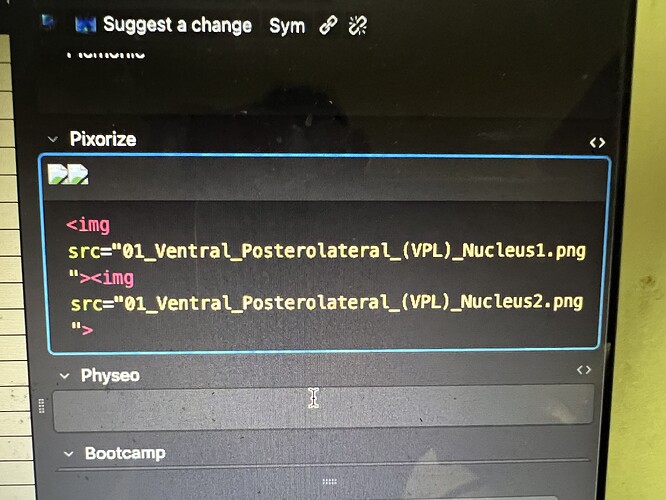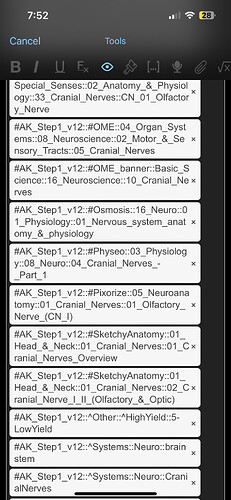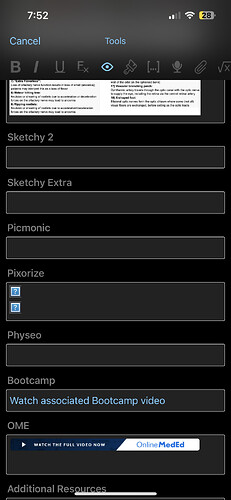The new link should be working!
That fixed it as far as I can tell
Tags or images or both?
@anking.jacob Hey I’m having trouble with some of the Pixorize Images not showing up and I’ve downloaded the media from Pixorize directly could you help?
Please send screenshots of which are missing.
It looks like the tag:#AK_Step1_v12::#Pixorize::05_Neuroanatomy::02_Spinal_Tracts tagged cards are missing the proper html to link the cards to the images in the pixorize areas. I was able to manually add them, but I’m not sure how I can update these changes into Ankihub for others.
Can you elaborate what you mean? For that tag I can see the images properly.
You can highlight all the cards and bulk suggest as long as your Pixorize field is not protected
Hey Ahmed, so for example I had to manually add in the html
<img src="01_Dorsal_Column_(Medial_Lemniscus)1.jpg"><img src="01_Dorsal_Column_(Medial_Lemniscus)2.jpg">
into the anki cards that are tagged as “tag:#AK_Step1_v12::#Pixorize::05_Neuroanatomy::02_Spinal_Tracts::01_Dorsal_Column_(Medial_Lemniscus)” in order to get the images to show up. Definitely could be an issue on my end but I see the images for all of the other tags and only seem to be missing the html for the spinal tract pixorize cards.
Oh you mean some cards do not have the Pixorize images? If so just suggest it in those fields and I can accept them for you!
For that should I just use the ‘Suggest a change’ button for each of the cards where I added the html to pull in the images?
Thanks!
The easiest way is to highlight all of them → right click → bulk suggest notes → pick other and just write “images”
Cool, I submitted the changes. Thanks for your help!
This topic was automatically closed 7 days after the last reply. New replies are no longer allowed.