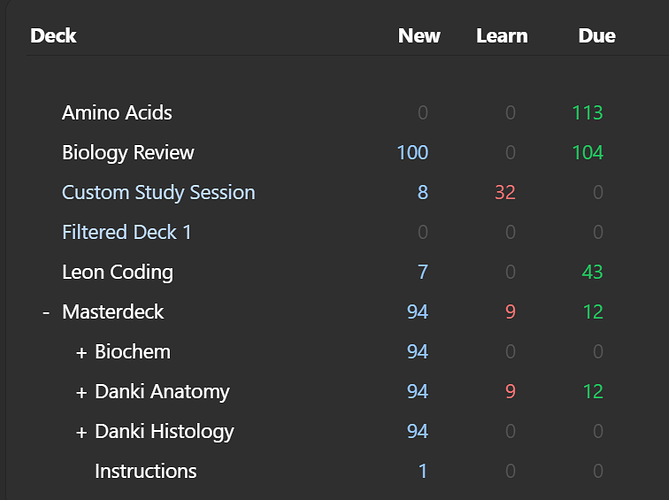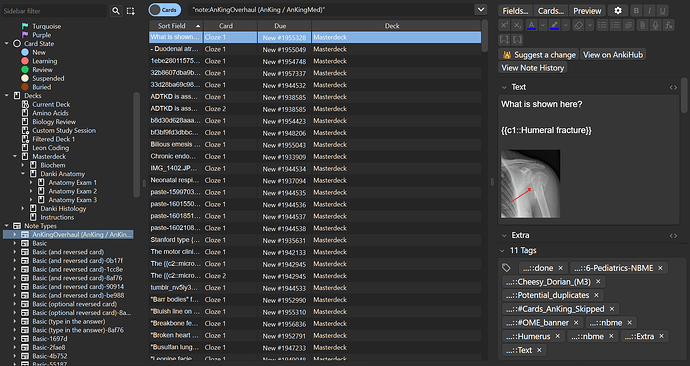I subscribed to the Anking Overhaul deck and at first it appeared on my decks for anki, but after the recent update it does not appear at all - the cards only appear if I go to Browse → Notes, it doesn’t even register it as a deck. I tried unsubscribing and resubscribing, restarting anki, and logging out/into my AnkiHub. As you can see in the screenshot below, it imports the “notes” to Masterdeck, a deck I already have - but when I expand this Masterdeck, the Anking Overhaul is nowhere to be seen. I can’t figure out a way to take these “notes” and make them cards or a deck. Has anyone else had this issue? Do you have any advice?
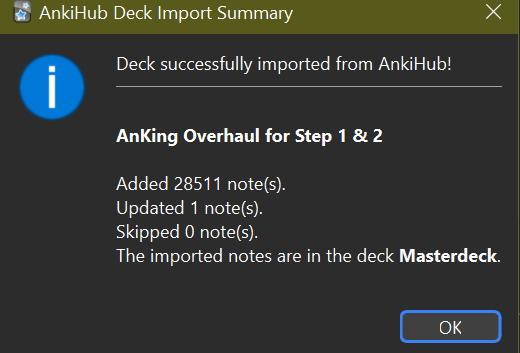
I think you can just create a deck called AnKing Overhaul for Step 1 & 2, then just highlight all the cards with the AnKing Overhaul Note type from AnkiHub (the one you are highlight in the image) then just right click and move them to the new deck
1 Like
Yes, and then go to to AnkiHub → Subscribed Decks and set the new deck as the Home Deck.
See Advanced Functionality - AnkiHub for more information.
This post is also relevant: How are Anki decks related to AnkiHub decks?.
1 Like