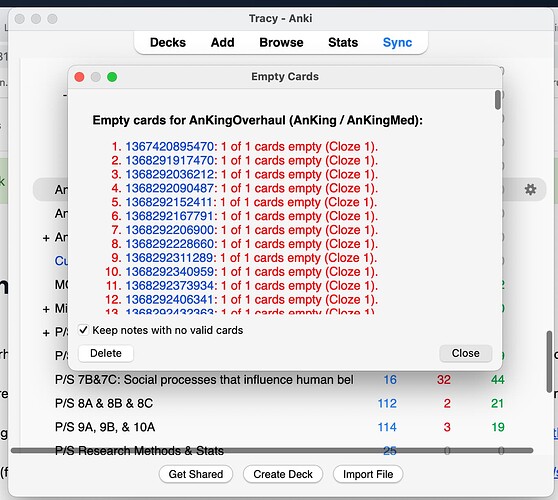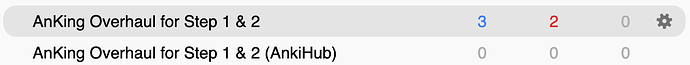The AnKing Overhaul for Step 1 & 2 deck appears as a subscribe deck but I am unable to download it. The Deck ID did not pop up when I subscribed and I tried manually copying and pasting the ID.
Try syncing on the Anki addon. It should automatically trigger the download
Thanks for the suggestion! This did work for the first deck I tried. However, I am cannot see two other subscribed decks on the Home Deck page.
When I try syncing, it briefly displays that those two decks are downloading. I tried unsubscribing and then syncing but same issue.
Go to your AnkiHub addon, unsubscribe from the decks that are not showing up on the Anki app, then go to the AnkiHub website and unsusbcribe to those decks there.
Then resubscribe, and press sync on Anki and see if that works.
This suggestion did work. However, it AnKing deck was downloaded into already existing deck without selecting it.
How can I download the AnKing deck to appear its own?
Can you take a picture of what you mean? You can just drag the entire anking deck on the main menu to its separate deck
I updated Anki and iOS software and tried again. I ran into the problem being described here: Empty Card Fields When Subscribing to AnKing Deck
I checked that nothing is protected but still have empty cards.