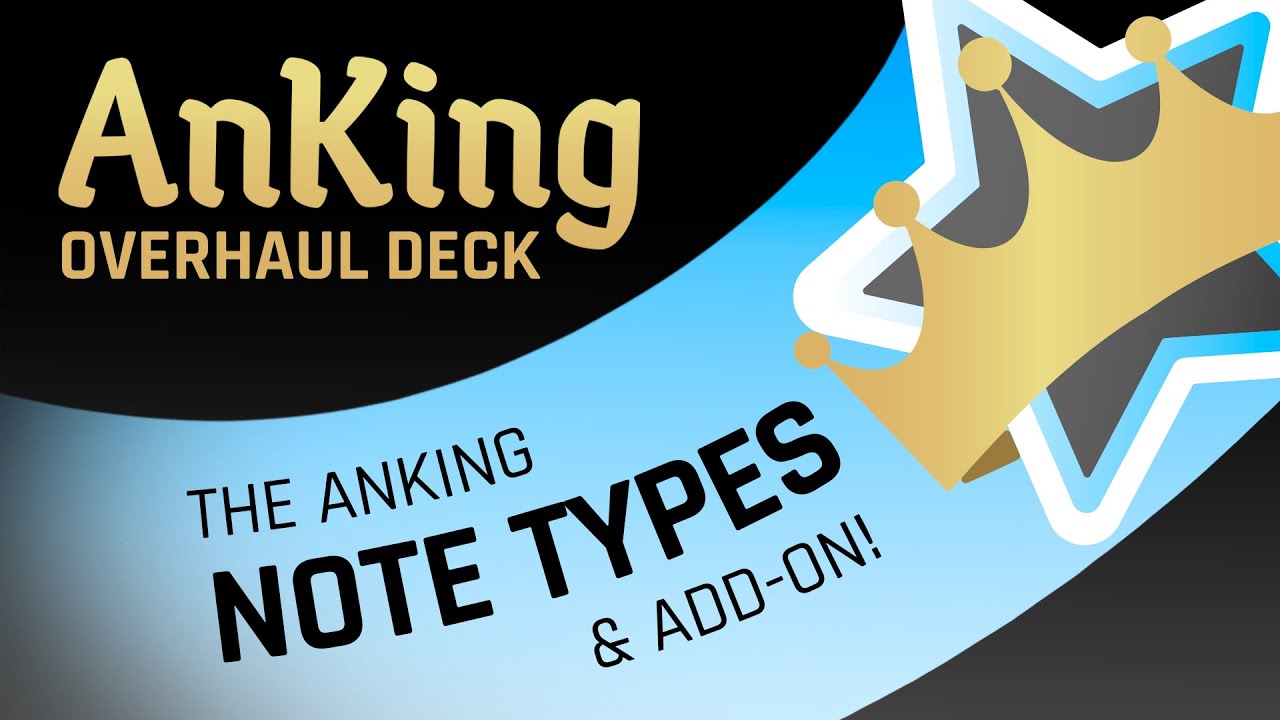What are all the fields for?
What are all the fields for?
![]() With images now supported on AnkiHub, we replaced images with public domain images or images hired by our developers. (Physeo also graciously allowed us to use their textbooks to replace images). All original content from the Text and Extra fields was moved to the Additional Resources field
With images now supported on AnkiHub, we replaced images with public domain images or images hired by our developers. (Physeo also graciously allowed us to use their textbooks to replace images). All original content from the Text and Extra fields was moved to the Additional Resources field
Fields
-
Text, Extra - This is the front and back of the flashcard. We strongly recommend you don’t protect these fields, but if you need to, you can protect the text and extra fields of just individual cards (see this video ).
-
We recently had a team of people go through and replace these images as noted above. If you find there are images that are unsatisfactory or cards that need images, please add a suggestion via AnkiHub adding the tag
AK_Updatetags::NeedsImageReplacement -
Lecture Notes, Missed Questions, Pathoma, Boards and Beyond - These aren’t used and have never been used. These fields are automatically protected by AnkiHub (unless you manually override this), therefore please feel free to add whatever you like to these fields for your own studying.
-
First Aid - We do not have plans to share images in this field, but we will not edit the html code in these fields for now. Unless you have these images already from some other source, this field is automatically protected by AnkiHub (unless its manually overridden)
-
Sketchy, Sketchy 2, Sketchy Extra - Images in these fields will be synced. 99% of Sketchy, Sketchy 2, and Sketchy Extra content has been added and updated. The Sketchy field is for Sketches for Step 1. Sketchy 2 is for Sketches made for Step 2. Sketchy Extra are new sketches meant to replace old Sketches that are being phased out by the Sketchy team
-
Picmonic - We were initially working with Picmonic but have not heard from them for a while. As of now, nothing is in this field but it may be used in the future.
-
Pixorize - The Pixorize images will be synced. If you do not use Pixorize, just protect this field in AnkiHub.
-
Physeo - The Physeo images will remain unshared to the general public, but are available here. If you do not use Physeo, just protect this field in AnkiHub. You can also delete content in this field if you protect in AnkiHub (to delete, download the batch edit add-on, select all notes, Edit→Batch Edit, select the Physeo field, select “Replace”)
-
Bootcamp - We are working very closely on Bootcamp and they plan to start adding images to this field that will be accessible to everyone
-
OME - This field currently contains the OnlineMedEd banner. It will be updated with new links in the near future as we work with OnlineMedEd to improve this
-
Additional Resources - This field contains html references of images that were in previous versions of the deck, images that we could not locate or images that we could not locate permissions for. We do not ever have plans to share media files in this field. Unless you have these images already from some other source, this field is automatically protected by AnkiHub unless manually overridden
-
One by one - This field triggers the one by one feature for the note type. (See the next section for more information on this)
 How do I customize the note styling (AnKing Note Types & Add-on)?
How do I customize the note styling (AnKing Note Types & Add-on)?
This new video describes the brand new AnKingOverhaul note type and the add-on that we made to make it very customizable and user friendly. It works with AnkiHub ![]()
This older video shows html/css formatting and this video shows some newer features that were added (the above video includes most of this).
Things you can do:
- change all fields (including hints) to be editable with the Edit Field During Review (Cloze) add-on
- change font sizes and colors
- make hint buttons open automatically and change their order
- choose how many levels of tags you want shown
- Open multiple clozes one at a time
- tons of other really cool tricks
This Github has a copy of the Customizable section of the Styling portion of the note type if you would prefer a MedShamim style